There is a new app on the block. At the end of October, Microsoft announced their latest pitch to drive adoption of Dynamics in the Non-Profit sector. They have been using their Tech for Social Impact initiative to brilliant effect over the last couple of year, introducing and encouraging adoption of a Common Data Model across development partners, not just Microsoft, to reduce the burden of integrating systems for these traditionally financially restricted organisations.
Fundraising and Engagement for Dynamics 365 Sales (like a long title don’t they) is the next step on their philanthropic journey. Using IP created by Mission CRM and their experience, they have produced an app which sits on top of a standard D365 Sales implementation, providing a solution dedicated to the non-profit sector.
In this blog post, I will run through some of the highlights of this new application and how you can configure it to your charities needs.
TLDR;
Microsoft has announced a new Fundraising and Engagement solution to build on their CDM for non-profits. A walkthrough on the highlights of the application and some configuration.
Installation
All I have done to show you the screens and functionality here is to go through the steps mentioned here to install the sample application. If you were doing this as a customer, there are quite a few hoops to go through, particularly on the configuration of payment gateways and parts of the application in Azure.
The default configuration is readily available in GitHub, open-source, and steps to deploy to Azure are available. You are reliant on Azure to host the services the app requires. Microsoft states that the required Azure credits you need for a typical implementation are covered by the free Azure credits available to not for profits. If you are unsure about deployment or cost, please reach out to a partner. There are some big names that are building teams to deploy this solution and I am sure there is someone at every price point.
Development
The application has 6 areas, Development, Fundraising, Gifts, Events, Reports and Configuration.
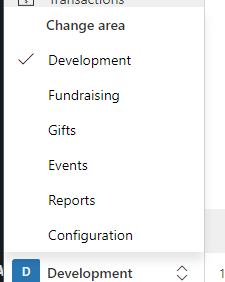
Starting with Development, which is equivalent to Sales within a standard Sales deployment, the solution provides a dashboard. The Development Overview shows large gifts received, open opportunities and other charts to highlight areas of concern for the organisation.
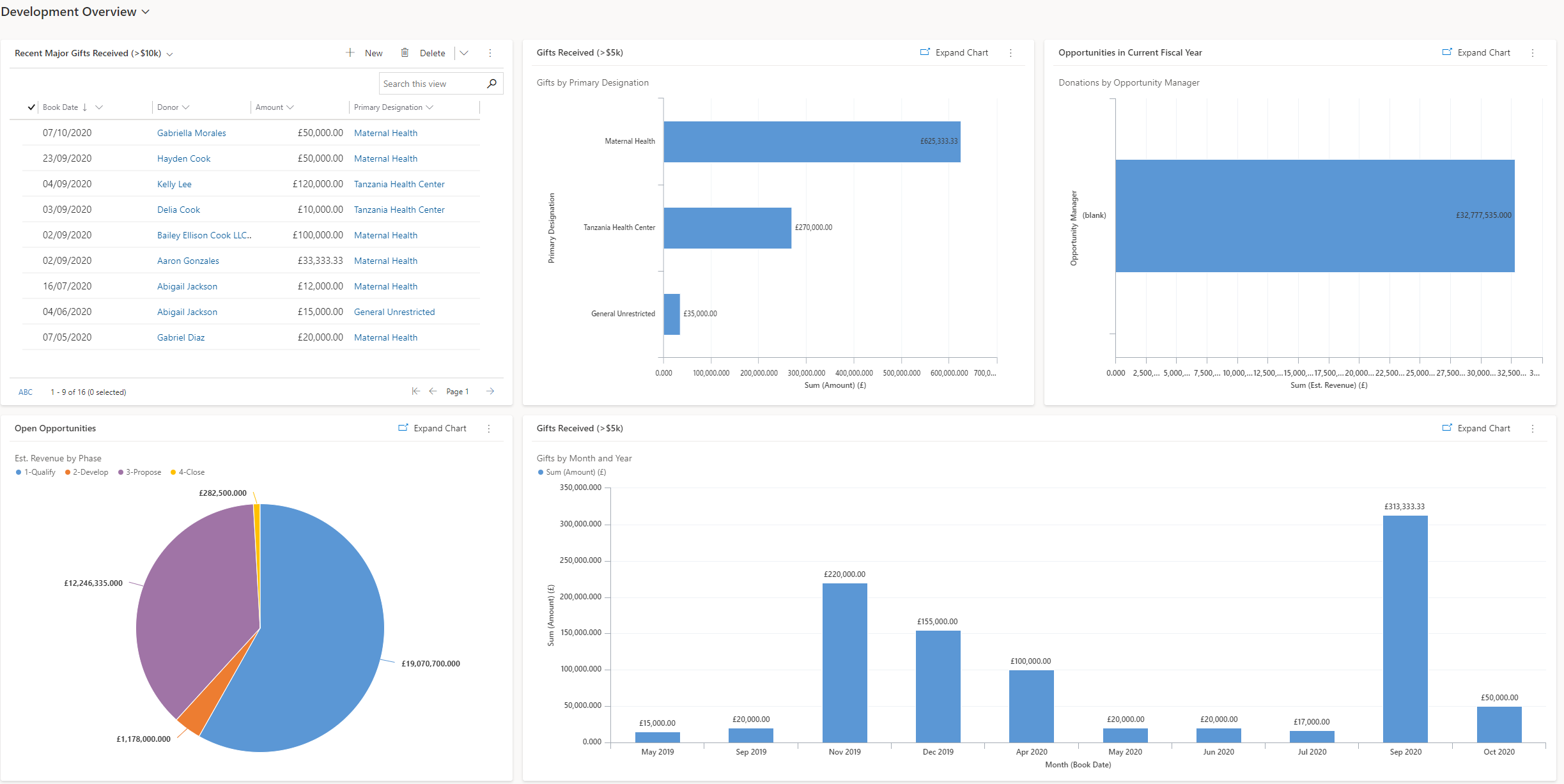
Contacts
Contacts have had a makeover, building on the CDM for Fundraising published separately and discussed in my previous posts here. Firstly, the main Contact form has a new section in the middle. This is a web page, provided as part of the solution.
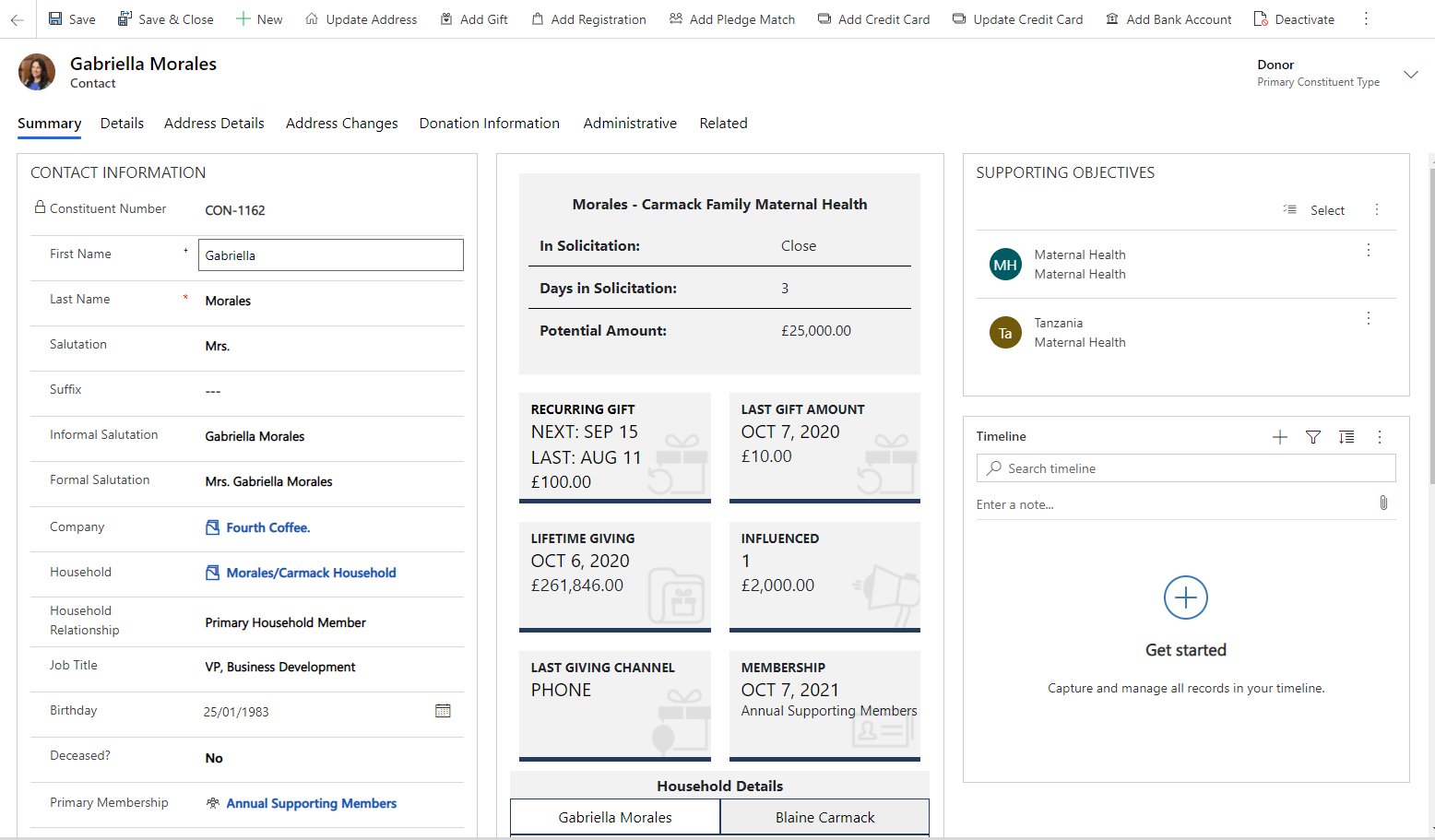
The central column, called the Contact Snapshot, highlights some great stats and information on the Contact. First up, the latest, active opportunity. These opportunities can be those that are associated with a pledger or a receiver, as both are tracked as opportunities within the CDM.
The content of this panel can be configured (parts can be turned on and off) in the configuration, but this shows the whole amount of detail available. The next section highlights gift statistics for the individual.
Household details highlights the members of the household, each tab and totals for the household giving.
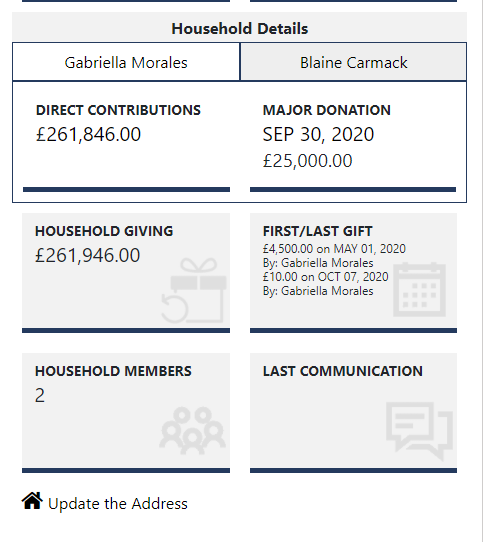
There is also a shortcut button to update the Address of the household. This brings up a webpage allowing a selection of the household address from the addresses of the contacts associated with the household.
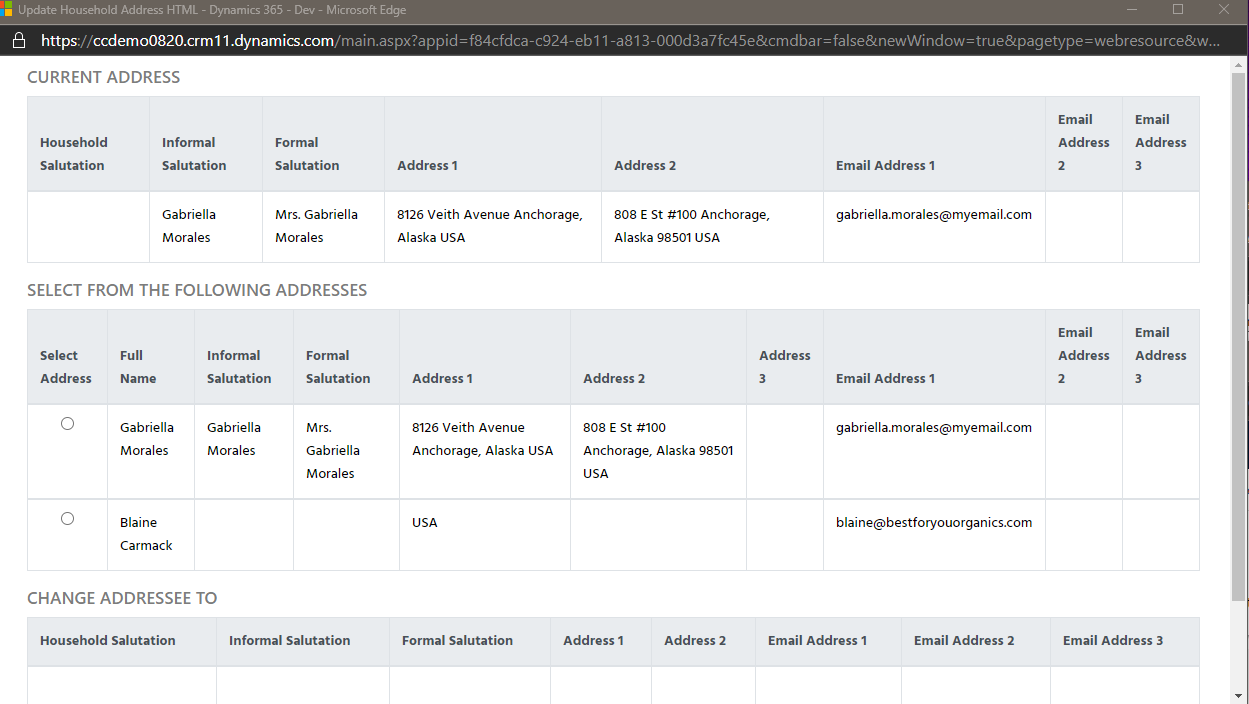
Across the top of the Contact record is a series of new buttons. Some of these can be toggled in settings.
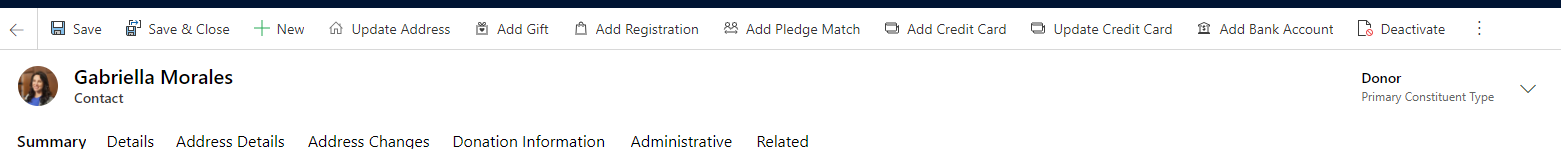
Update Address repeats the functionality above, and it updates the Household address.
The rest are pretty self explanatory, and will be highlighted further down in the article.
Organisations
Like the accelerator CDM, accounts are split between organisations (companies who give or receive donations) and households (links between contacts which you need to be aware of when communicating with them).
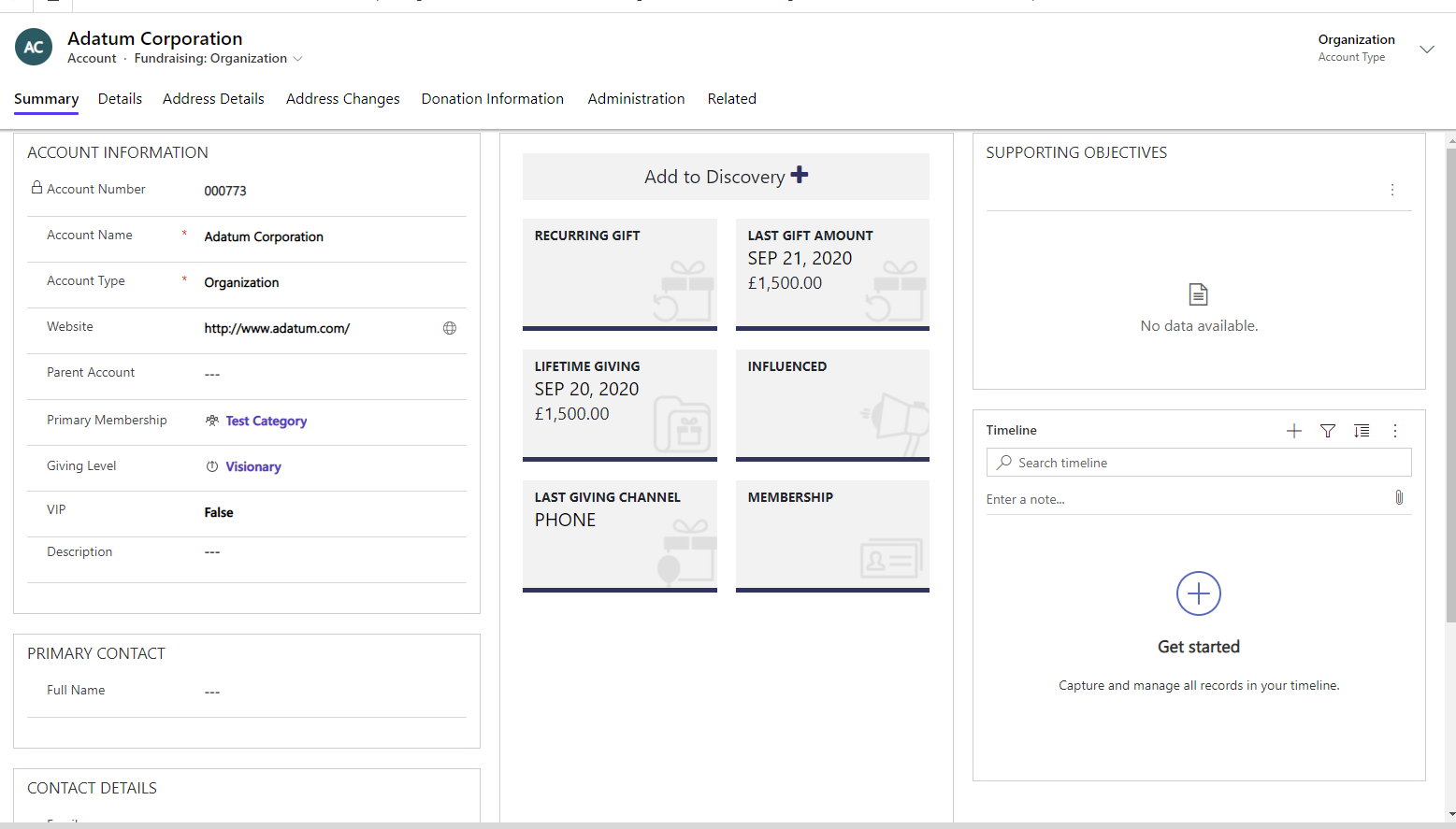
The organisation again has the Snapshot panel, highlighting the Opportunity (Discovery which is a new term) and history of gifts for the organisation. The Add to Discovery button at the top indicates that there is currently no opportunity active for this organisation and allows you to create one.
There does seem to be a reload script, as if you change the form at the top, you get a reload back to the appropriate form.
Households
Households, as already discussed, are groups of contacts to ensure you have a good understanding of interactions between contacts to allow you to see similar interests and opportunities to increase funding.
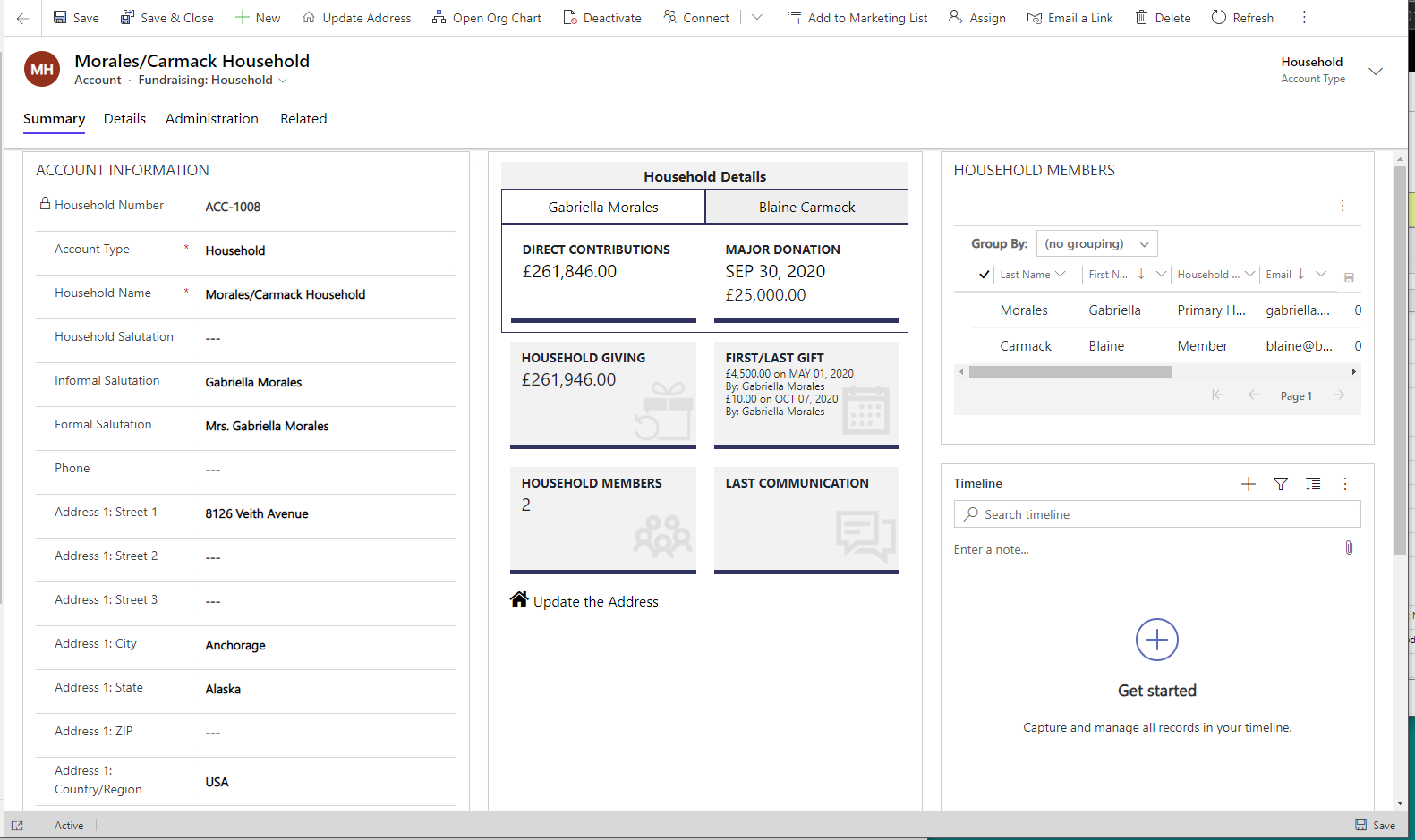
The snapshot is present, but there are fewer options on the top bar to create gifts etc as these are on the Contact rather than the household.
Opportunities
Opportunities have had a make over as well. There is a lot of the CDM now available on the first tab, Summary.
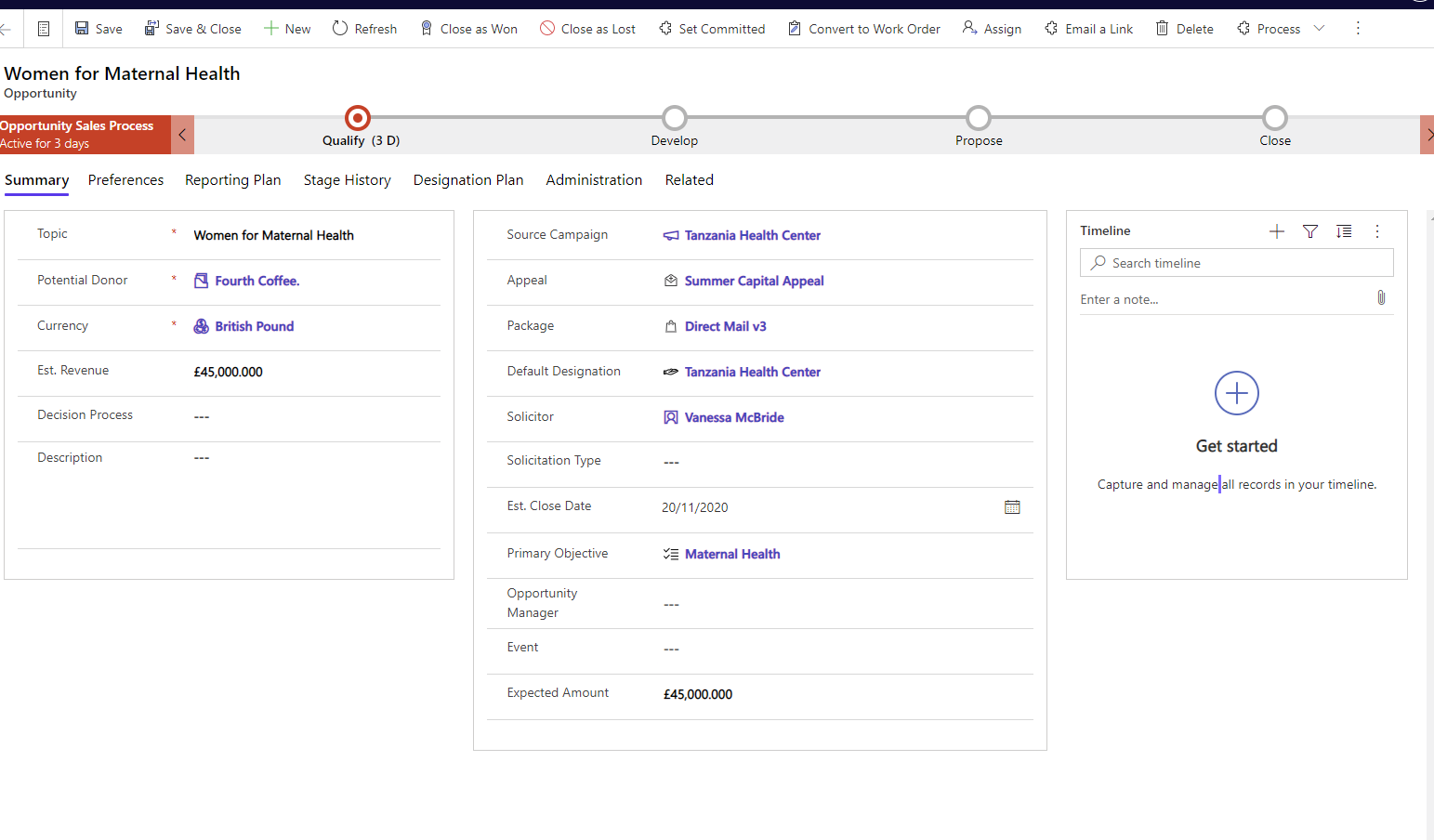
The Preferences tab has 2 web pages embedded, showing the existing and ability to add Preferences or objectives applicable to the Opportunity. When adding these, they also add to the associated contact or organisation.
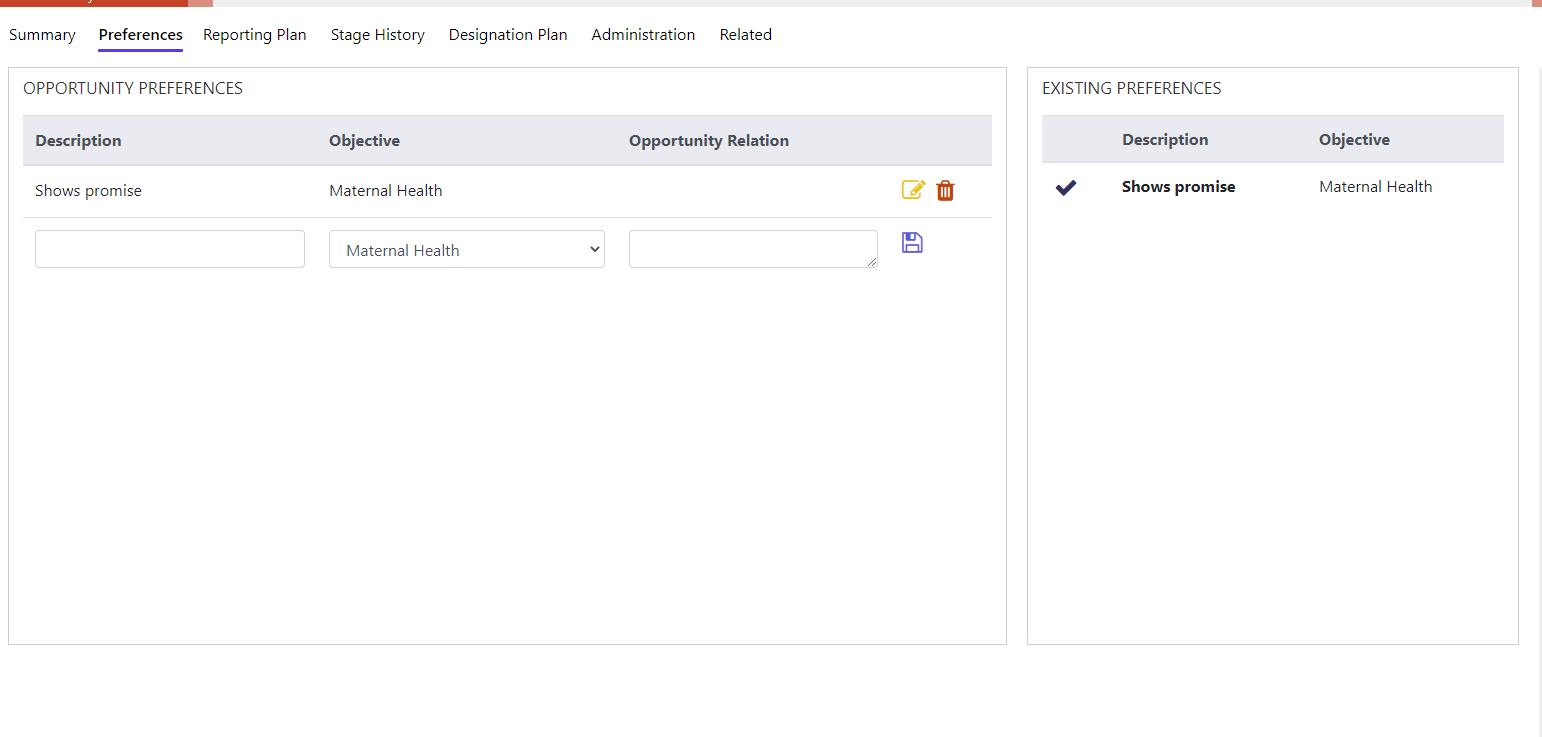
The next tab is Reporting Plan. Reporting is essential to the fundraising industry to ensure donors are told how their money is spent and also to ensure the governance and transparency of the spending to everyone concerned. The solution has added another web resource to allow you to create these easily.
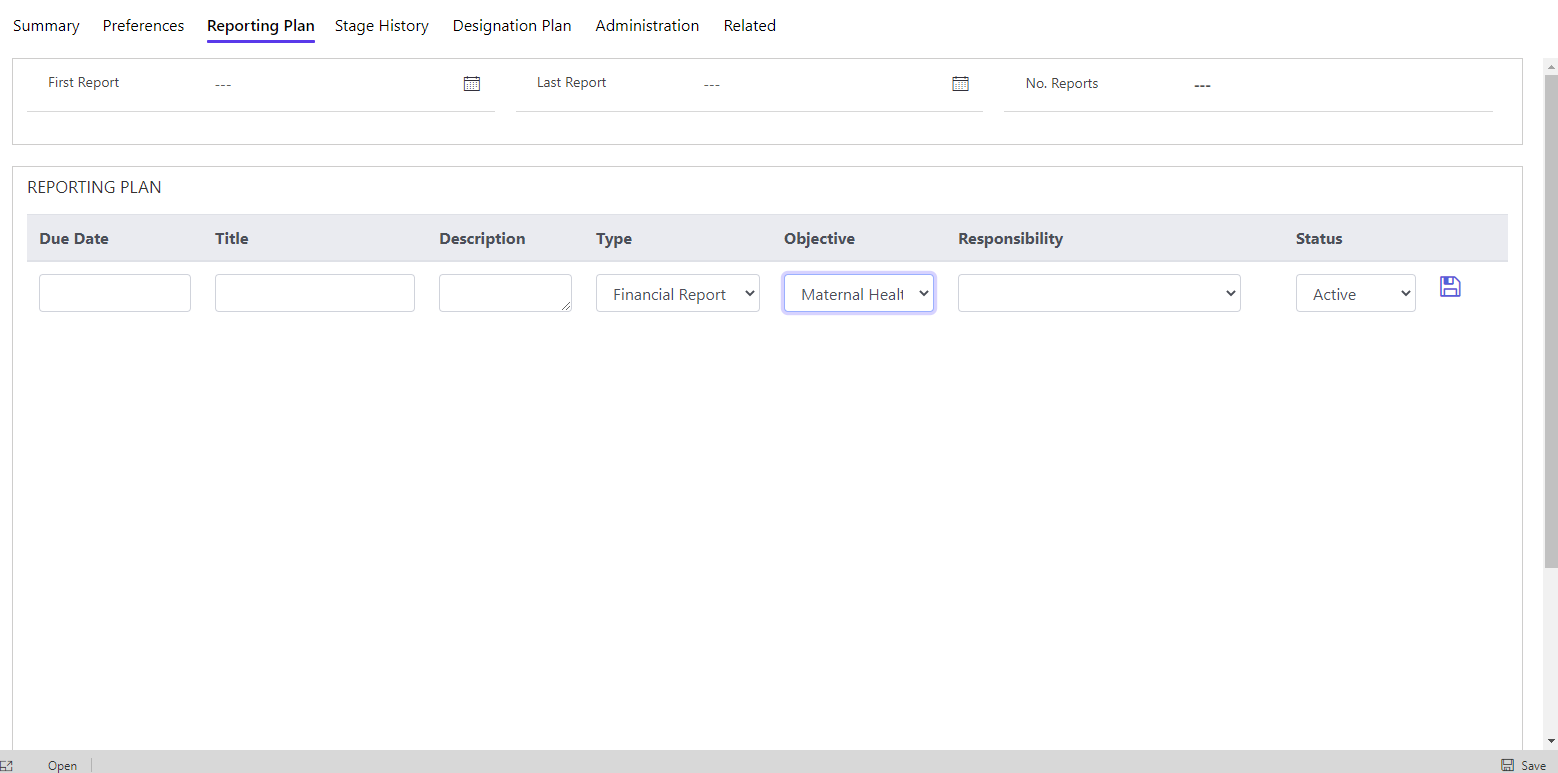
Stage History is an example of great use of existing data and presenting it in a way that makes sense and highlights the progress of the opportunity. Simple, but effective use of a web resource.
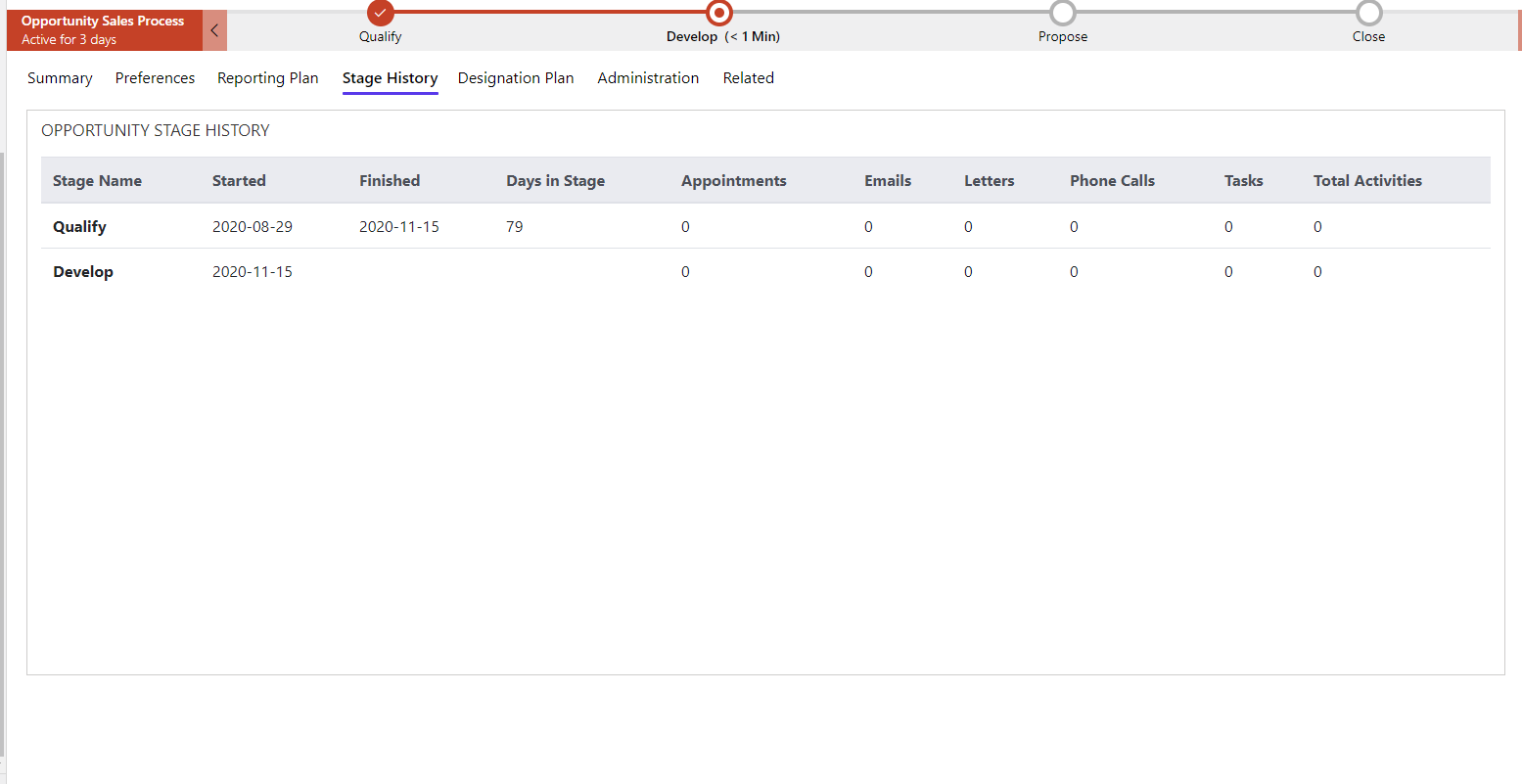
Designation Plan is another web resource, where you can split the opportunity amount to different recievers. With big donations, ensuring the projects receive the appropraite amounts is essential part of the process.
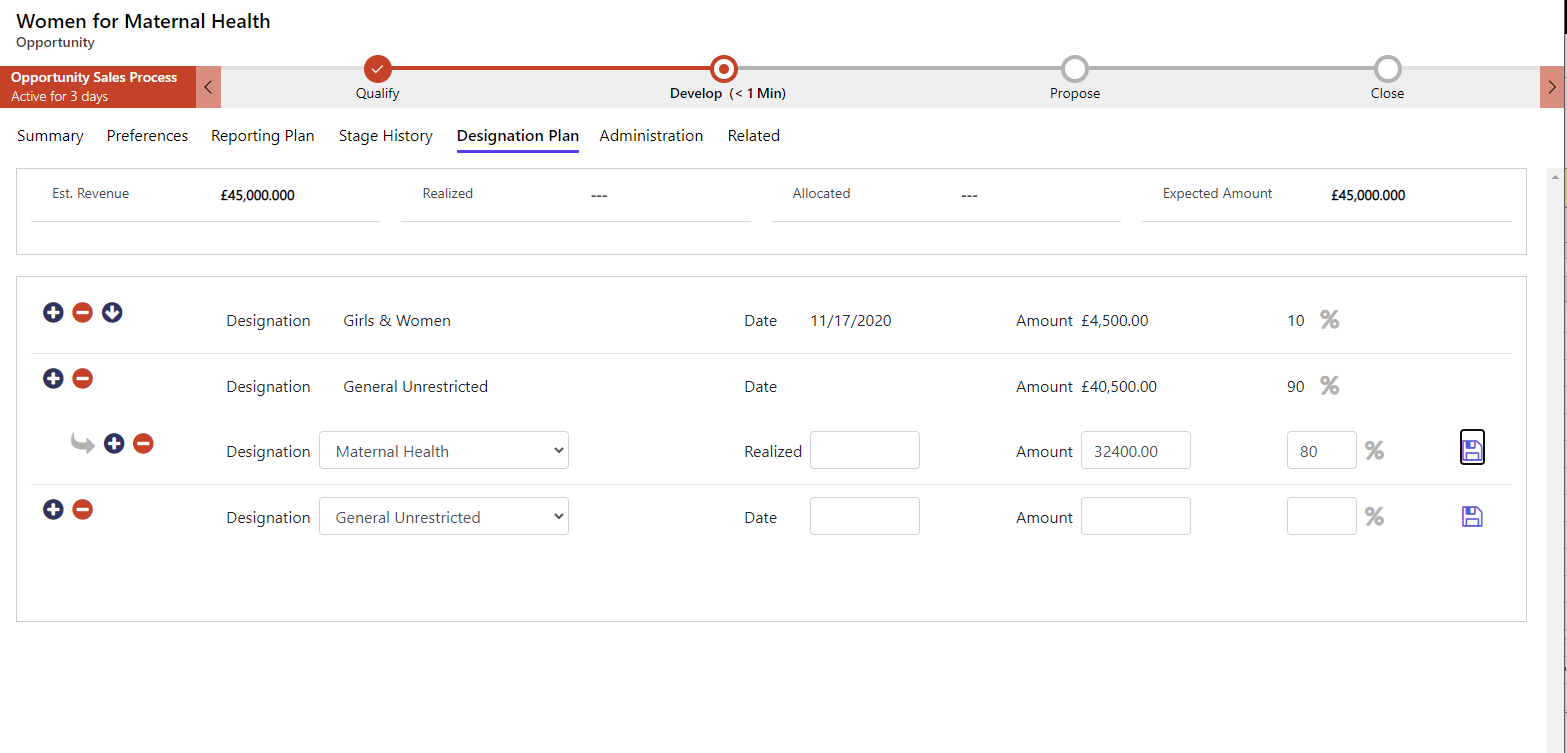
The screen allows you to create designations and show the percentage or amount to split. It also allows groupings of designations to split appropriately.
Transactions
Transactions are the heart of any fundraising organisation (let’s not debate volunteers vs money priority). Microsoft (well Mission) has done some great work to really easy the pain in processing gifts and contributions. This part is really reliant on the Azure services, processing transactions is not a simple thing.
As you can see, the first tab is populated with a large web form. This allows you to easily create and process the transaction.
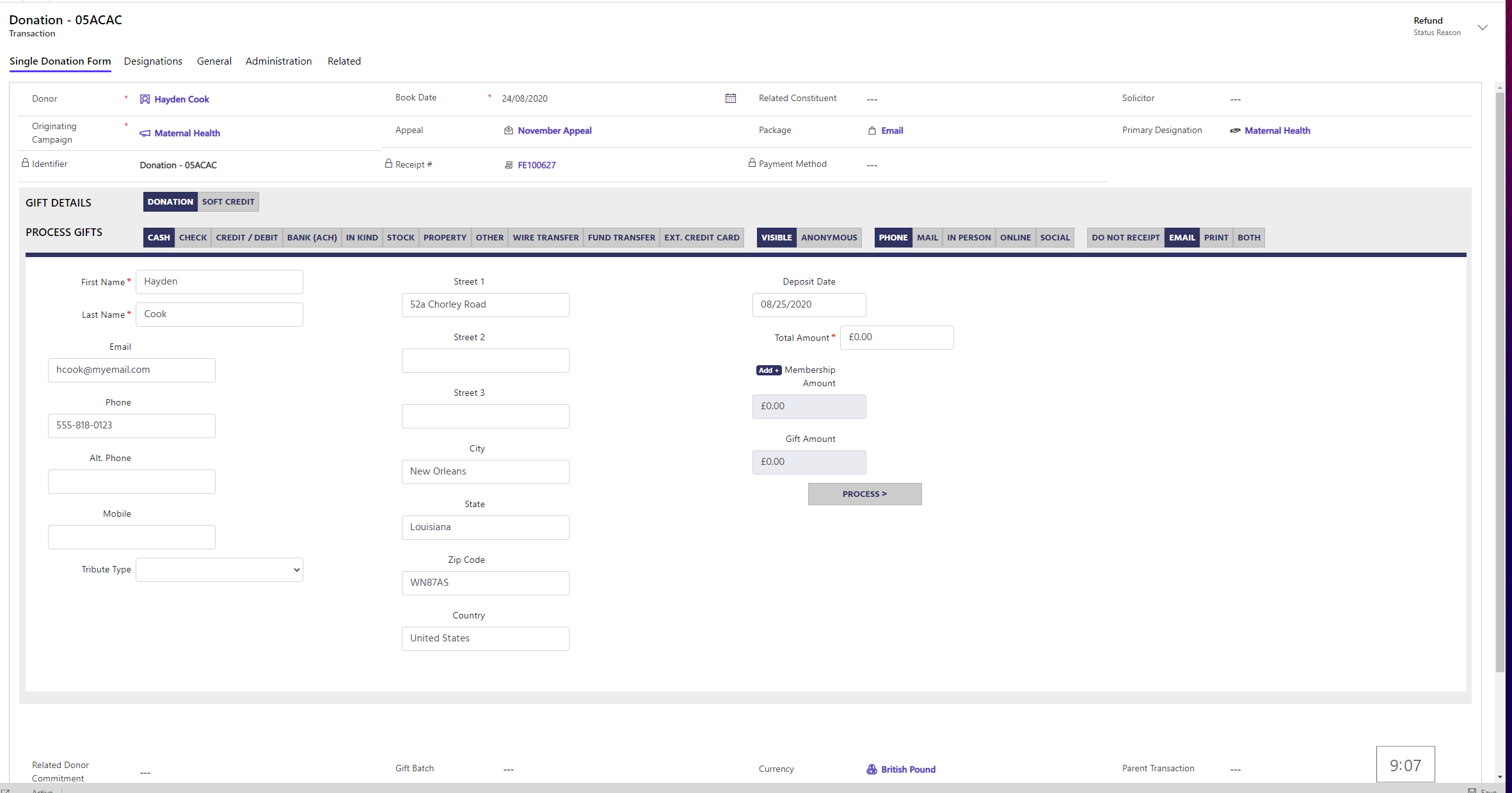
Designations, how the donation is split is the next tab. Another web resource to allow easy data entry.
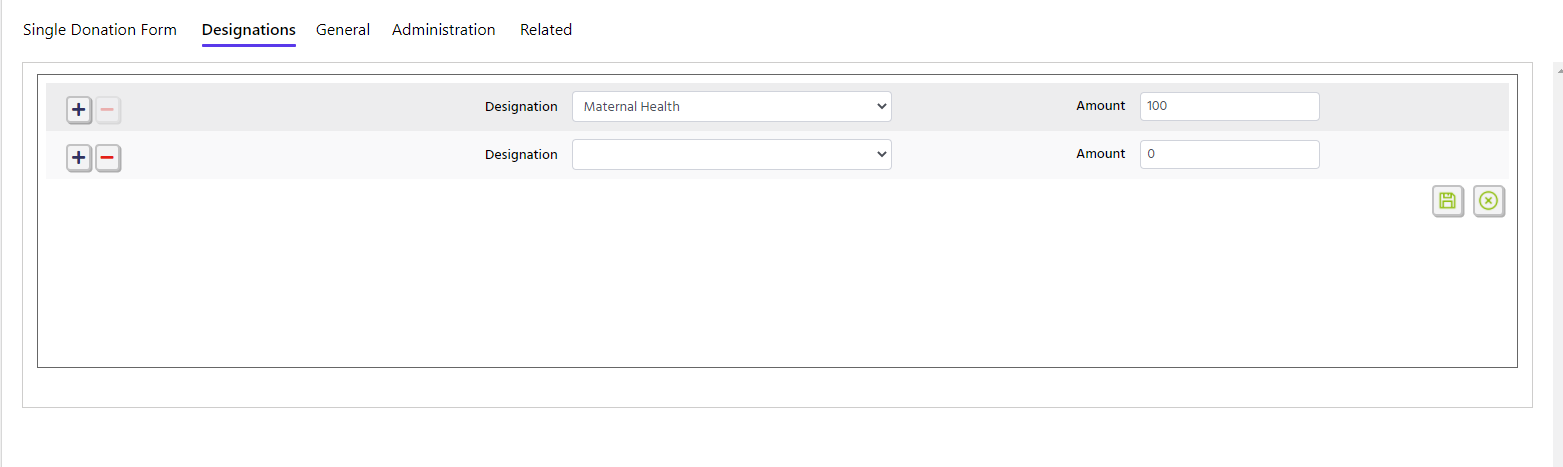
Donor Commitments
Pledges are another vital part of the fundraising landscape. Keeping a strong pipeline of donations is vital for cashflow and continued funding of projects.
The solution allows quick processing of the gift with a web resource improving data entry.
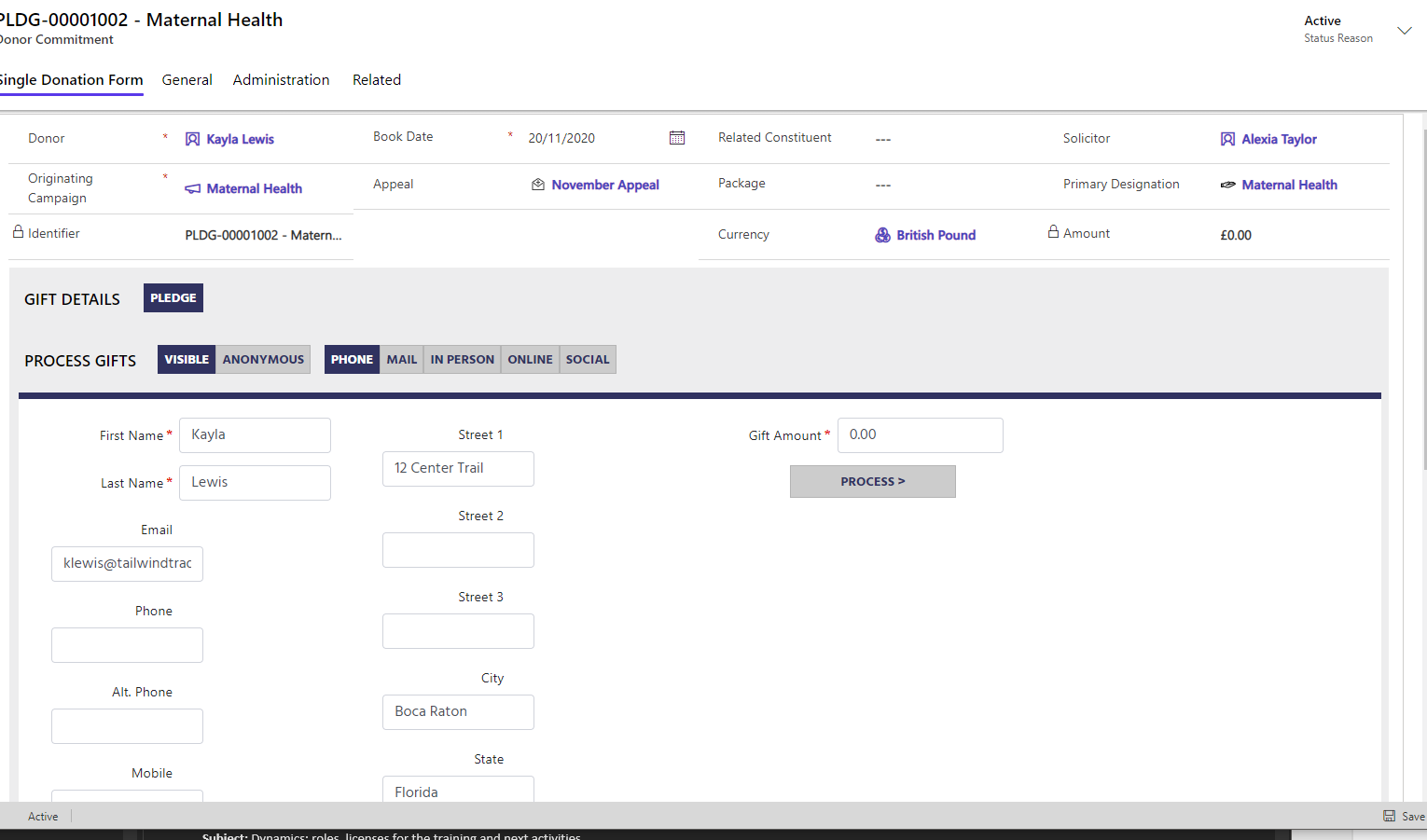
Payment Schedule
Once we have a commitment, payments can come in monthly, quarterly or any sort of structure. This generation of schedules has always been a pain, with the donor wanting flexibility and the charity wanting structure.
The solution again is a custom web resource which highlights the key data entry parts and pushes the processing to the back end.
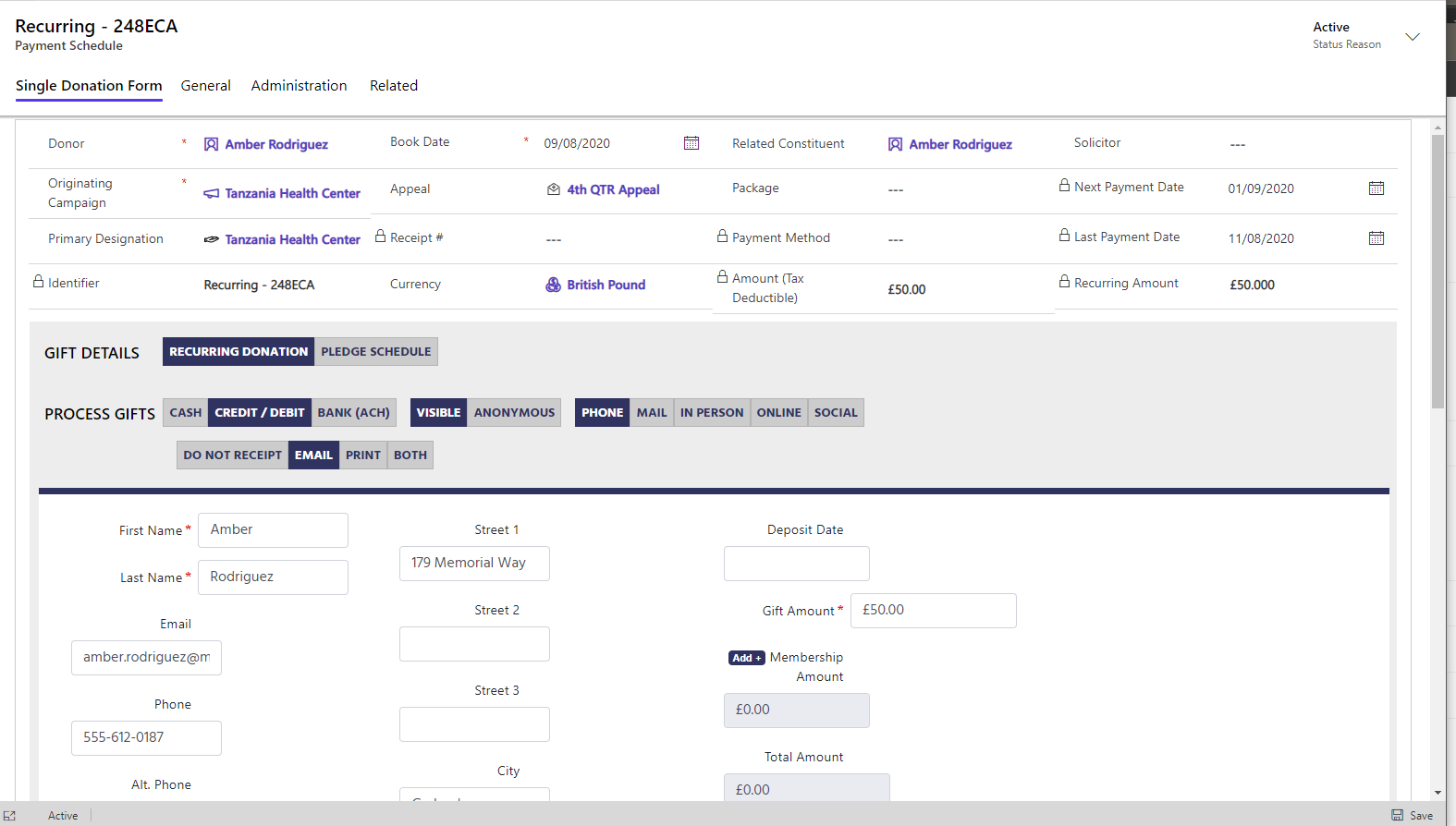
Fundraising
Another area that is part of the application if Fundraising. This area focuses more on marketing of fundraising rather than the selling done in the Development area. The bigger picture, how organisations pitch their programmes and campaigns.
The Dashboard available gives a great overview of the campaigns and bigger picture of raised funds.
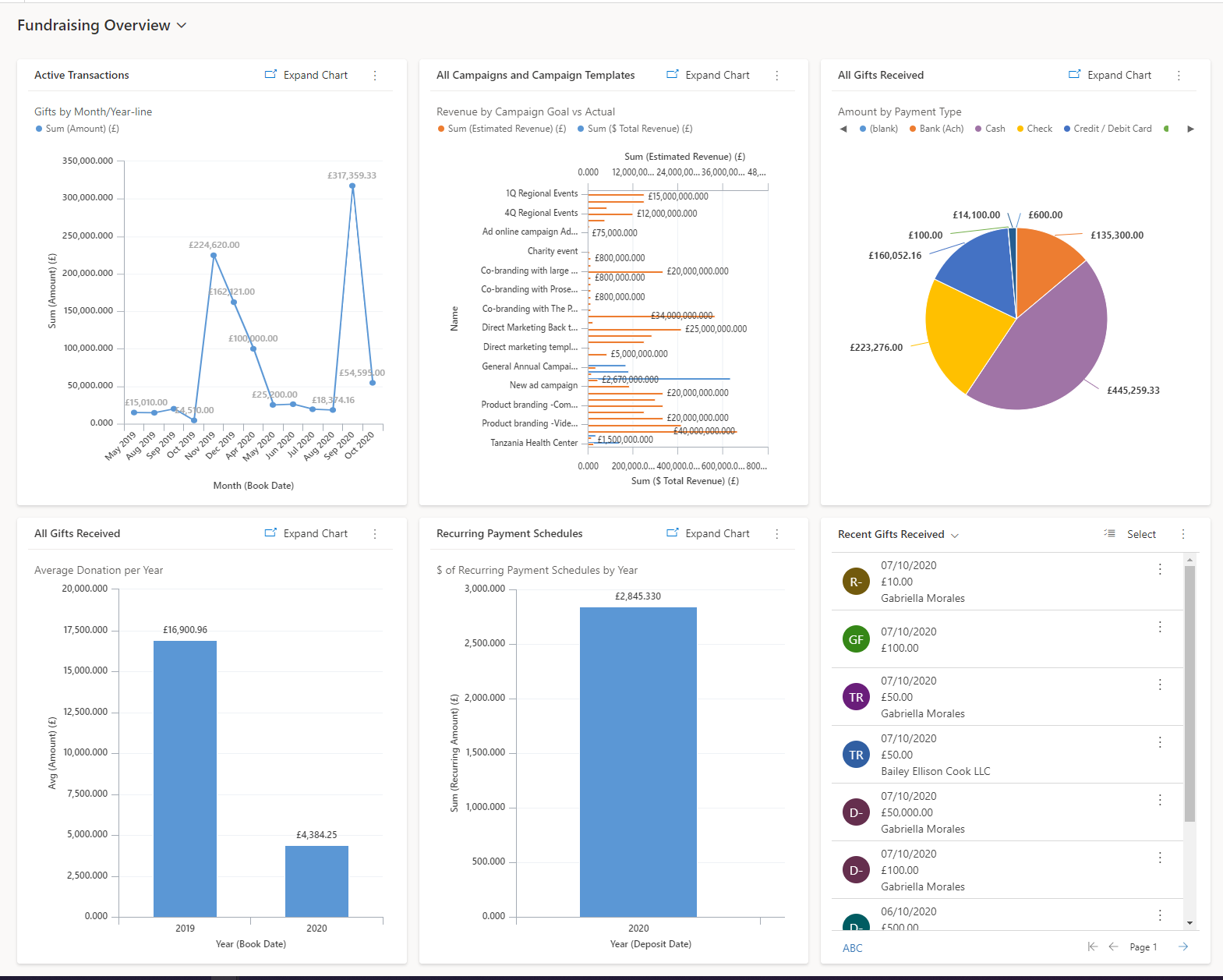
The first group of functionality has already been demonstrated, namely Contact, Organisations and Households. Manage Campaigns includes Campaigns, Appeals and Packages. These look like standard CDM based forms with nothing implicitly added by the solution. If anyone knows any more, then let me know.
Events
A great way of generating donations are events. Whether it is a big, tabled fundraiser or a small online meeting, management of the activity, selling packages to participate and, crucially, generating revenue from these is essential.
The Events dashboard is simply a list of the current events and their revenues.
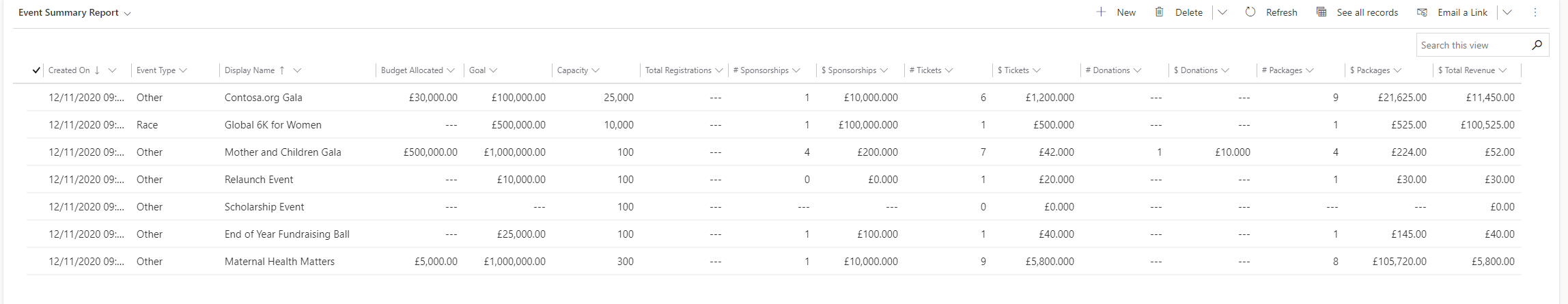
Next up, there is Contacts, Households and Organisations again. There is also Campaigns and Lists, pretty standard fair.
Event Setup
Event setup is where Microsoft has added detail to drive event registrations. It has a lot of grids for associated records to allow the functionality on event registration to work.
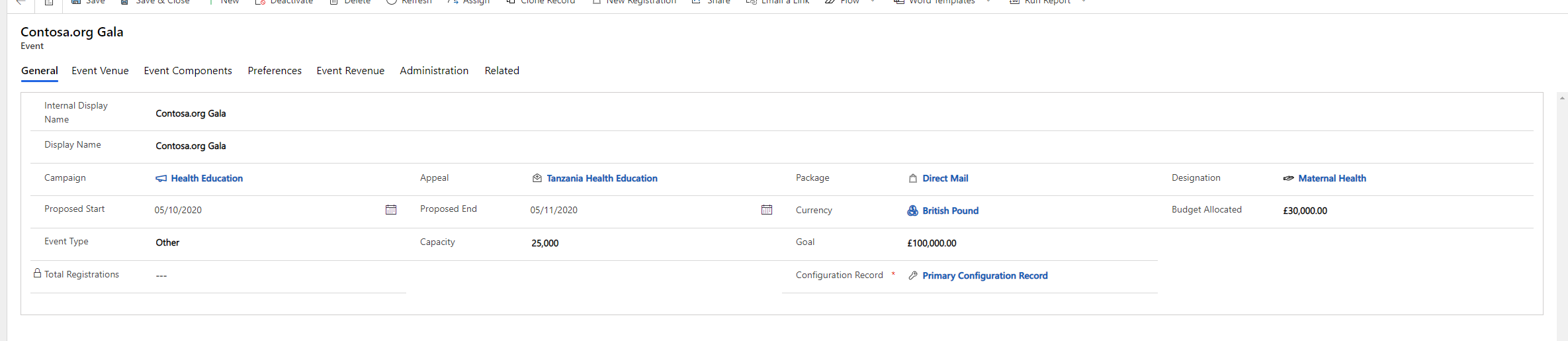
The second tab is full of details on the venue. The third tab is where it gets interesting. Event Components has a bunch of secondary grids where you configure parts of the event, from Disclaimers (to ensure each donor registration has the proper agreement from the donor) through to Donations (add on to supplement the event registration).
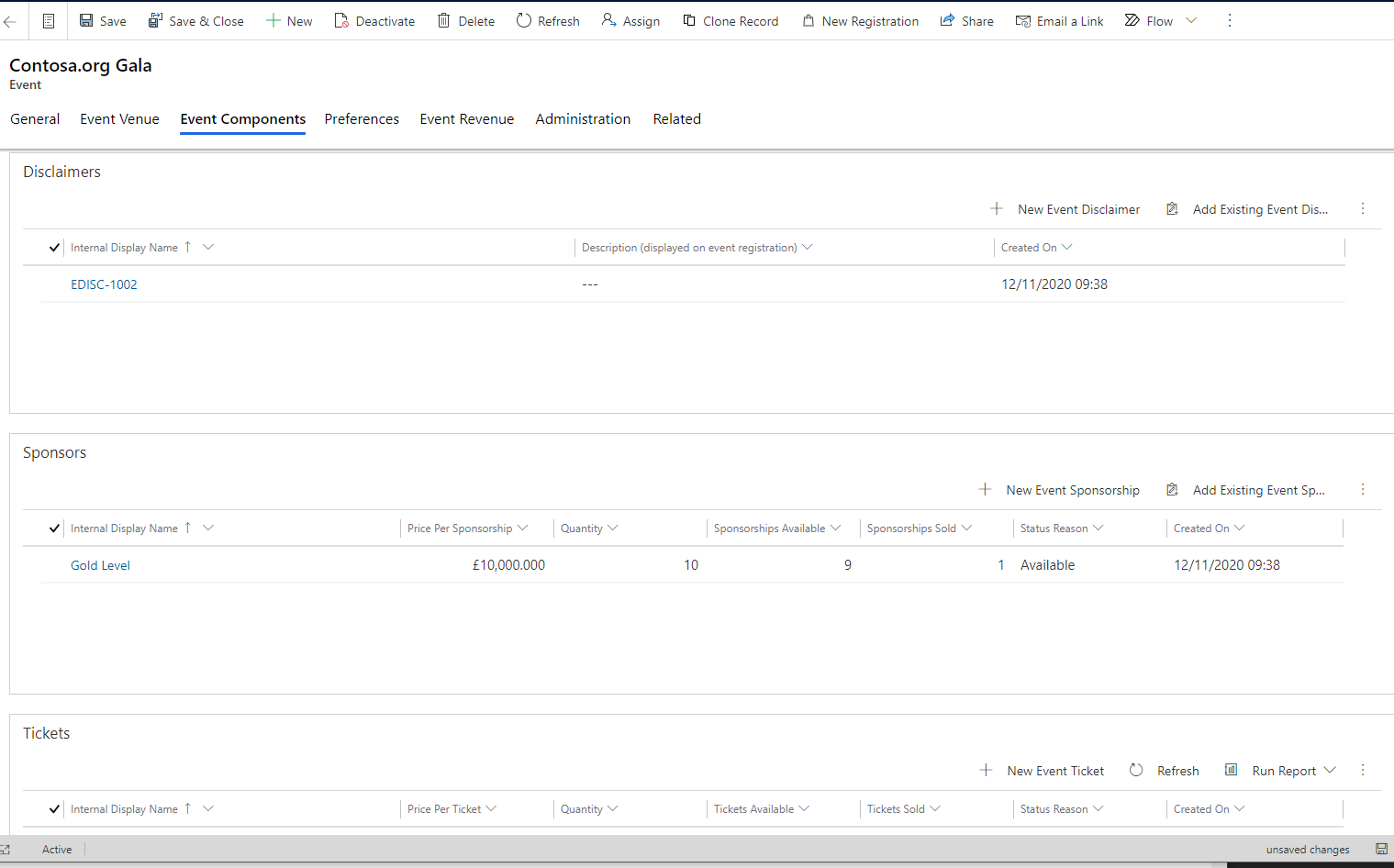
This configuration comes into it’s own when you register a contact for an event. From the top of a contact, you can use the Add Registration button. Select the Event and we then can step through the various parts of the registration, starting with confirming the declaration is accepted.
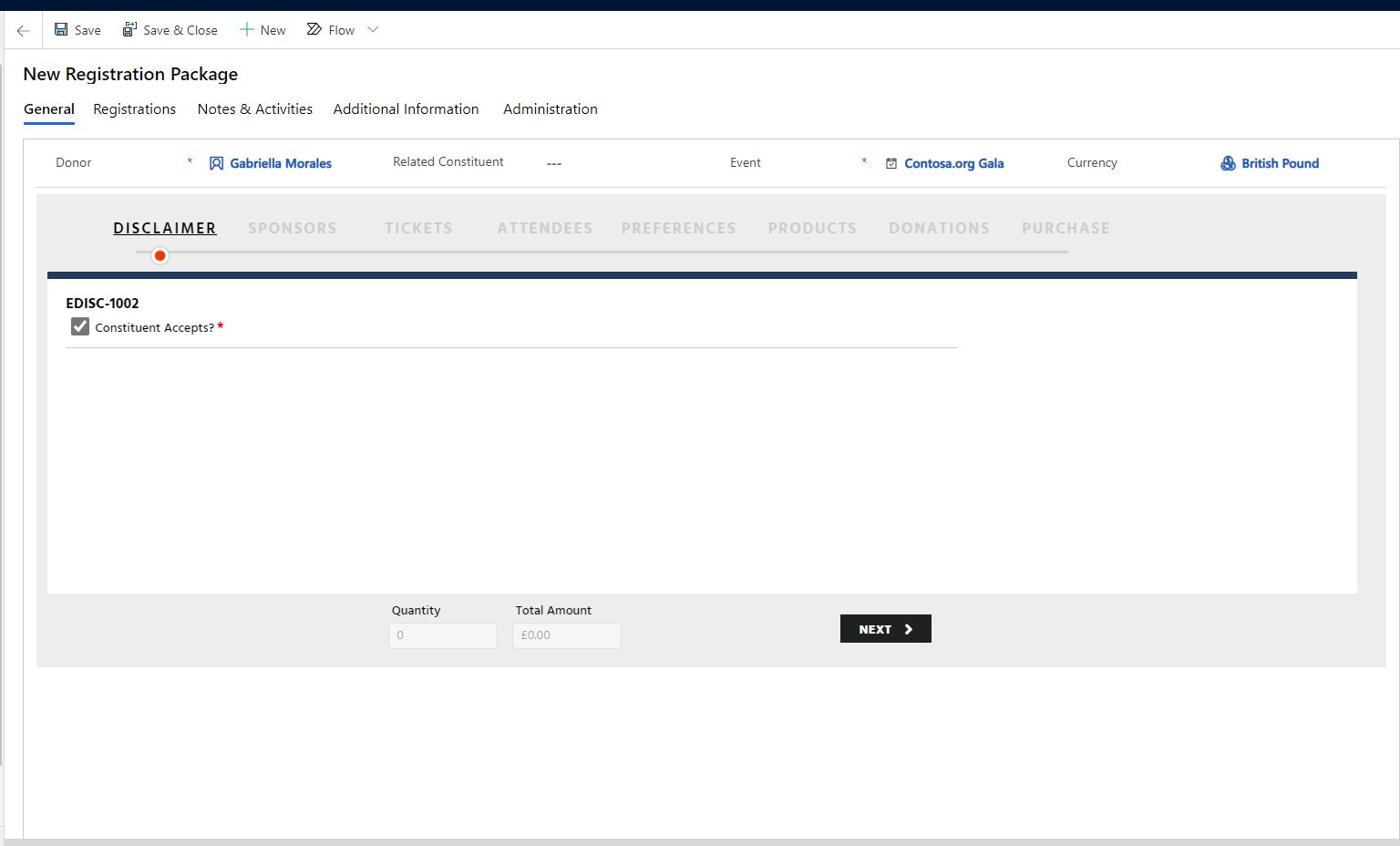
The top line is a business flow like. Hardcoded, but walks you through the available options for the events, starting with Sponsors. The number of sponsors for an event are shown as well as the ability to connect the contact to the sponsorship.
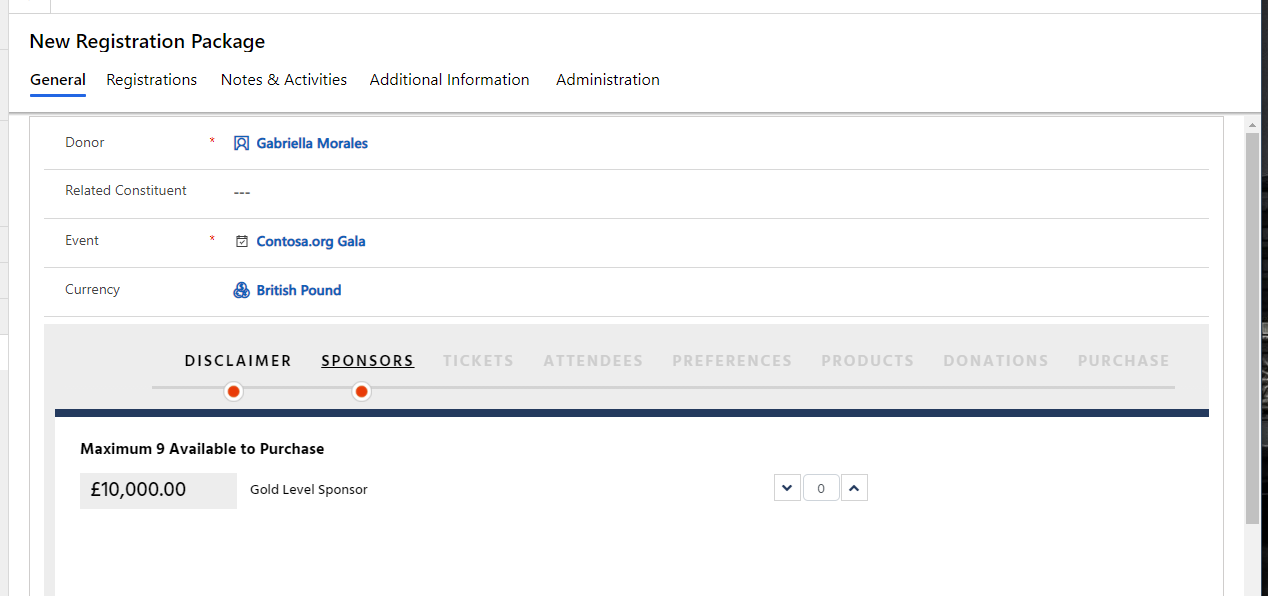
Next is the ticket options, either a table or individual tickets in this case, but you establish on the event configuration what is available. The options you select here feed into the next screens. Here, I have selected a table of 5 and one single ticket.
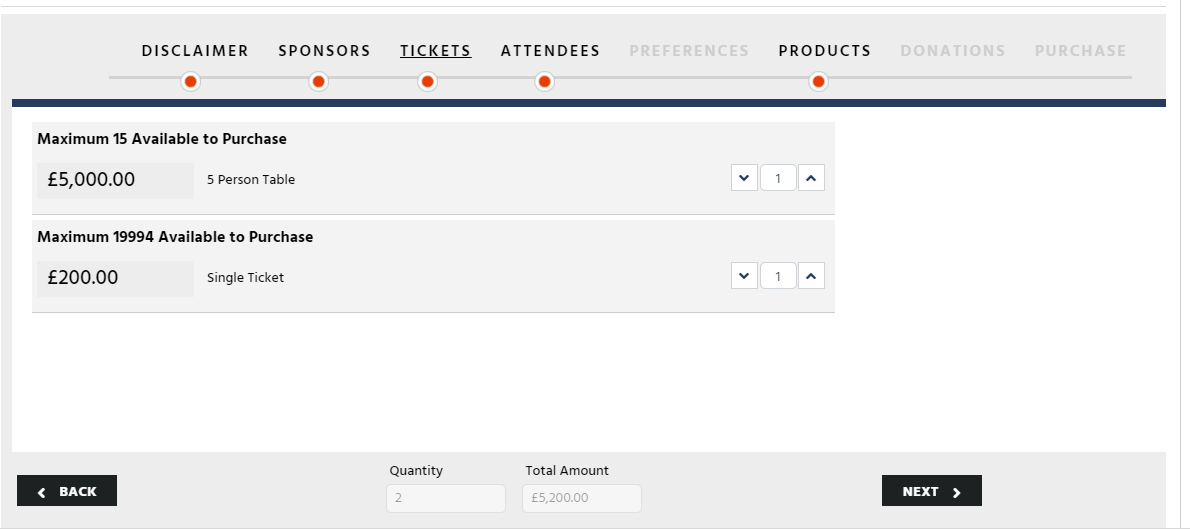
As I selected tickets in the previous screen, attendees is next. If there was no tickets selected, you are taken straight to Products.
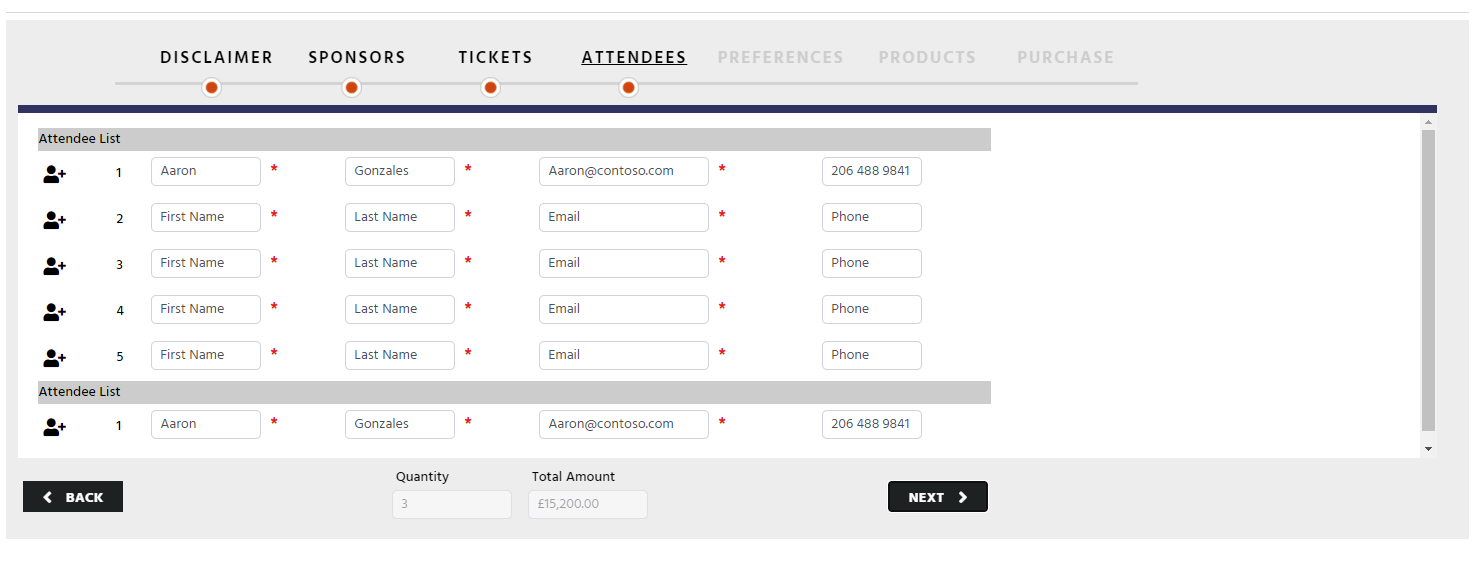
Once you have entered each of the attendees, you are presented with the Preferences screen, defining any peculiarities for catering for these high value attendees
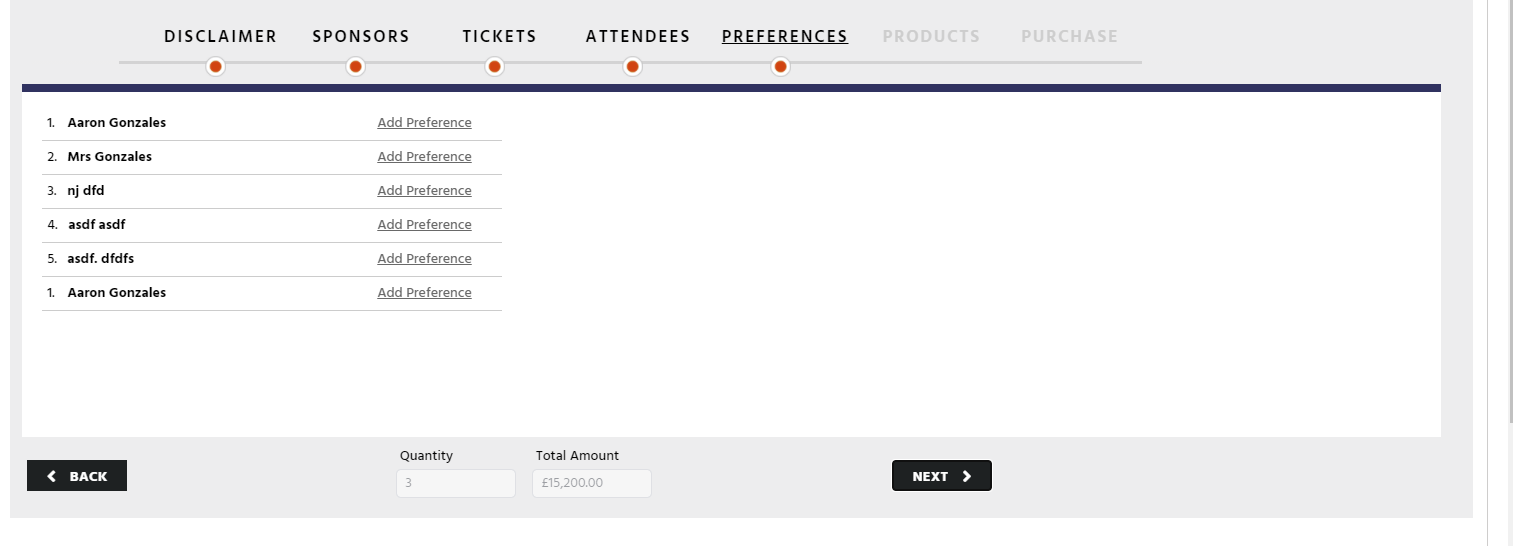
If you click Any Allergies, the resulting text box becomes required.
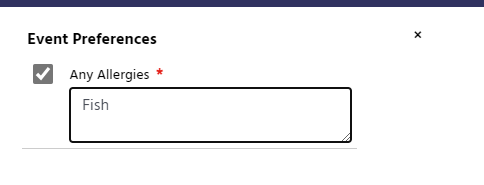
Products is next, merchandising can bring in big contributions to a charity and so upselling these at the point of registration, small items when they are buying high value could be beneficial.
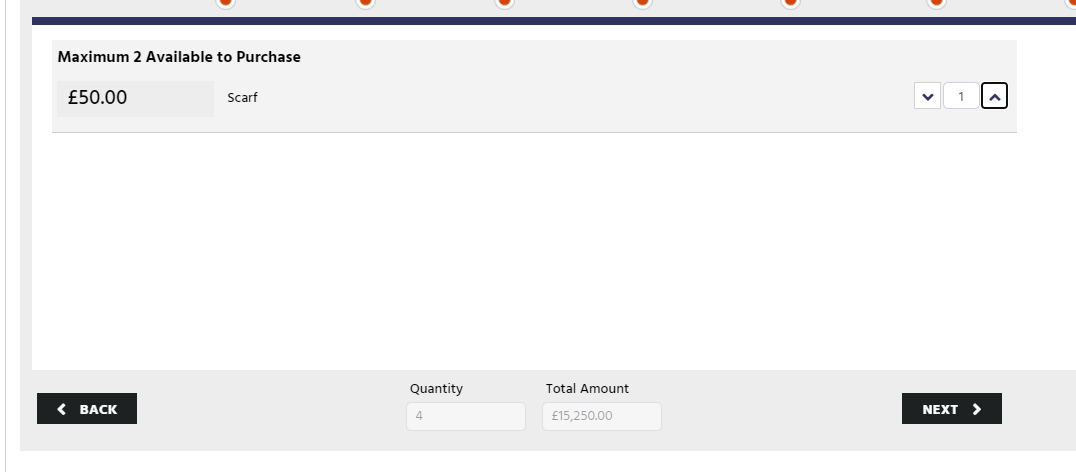
Finally, it the Purchase section. You can take part or full payment while you are entering data.
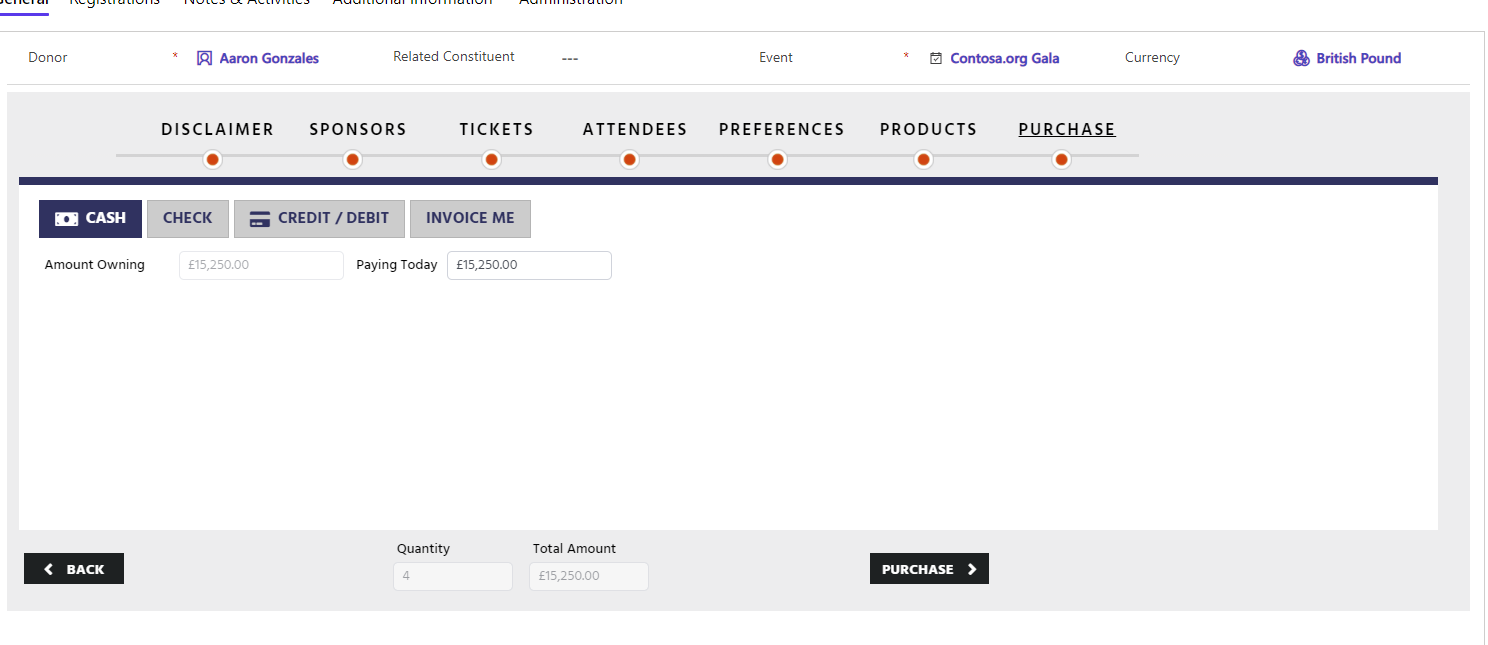
Each of the payment types presents different forms, here you can see the Credit/Debit card entry screen.
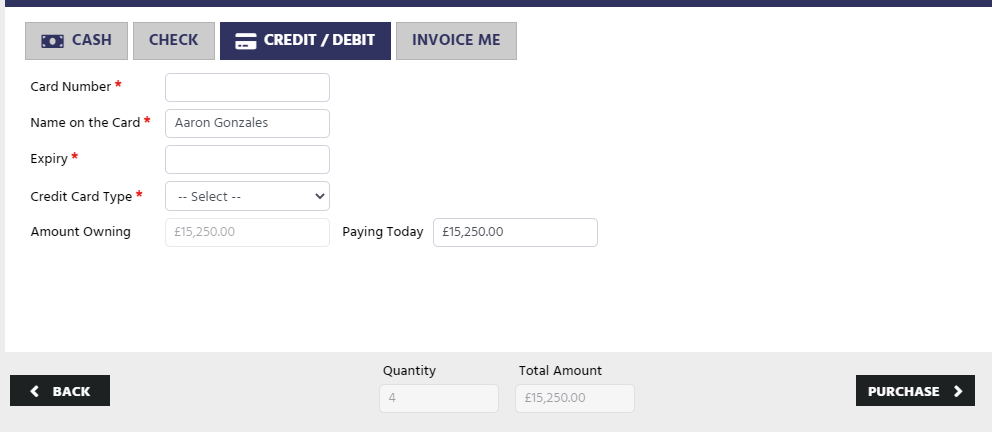
Once this is all done, the Azure deployed API will generate all the required records for you, creating a Registration Package and other associated records
Ticket Registrations
Ticket Registrations hold the link between an individual and a ticket. A package has many registrations to link the package and the person who bought it with the people that will be attending.
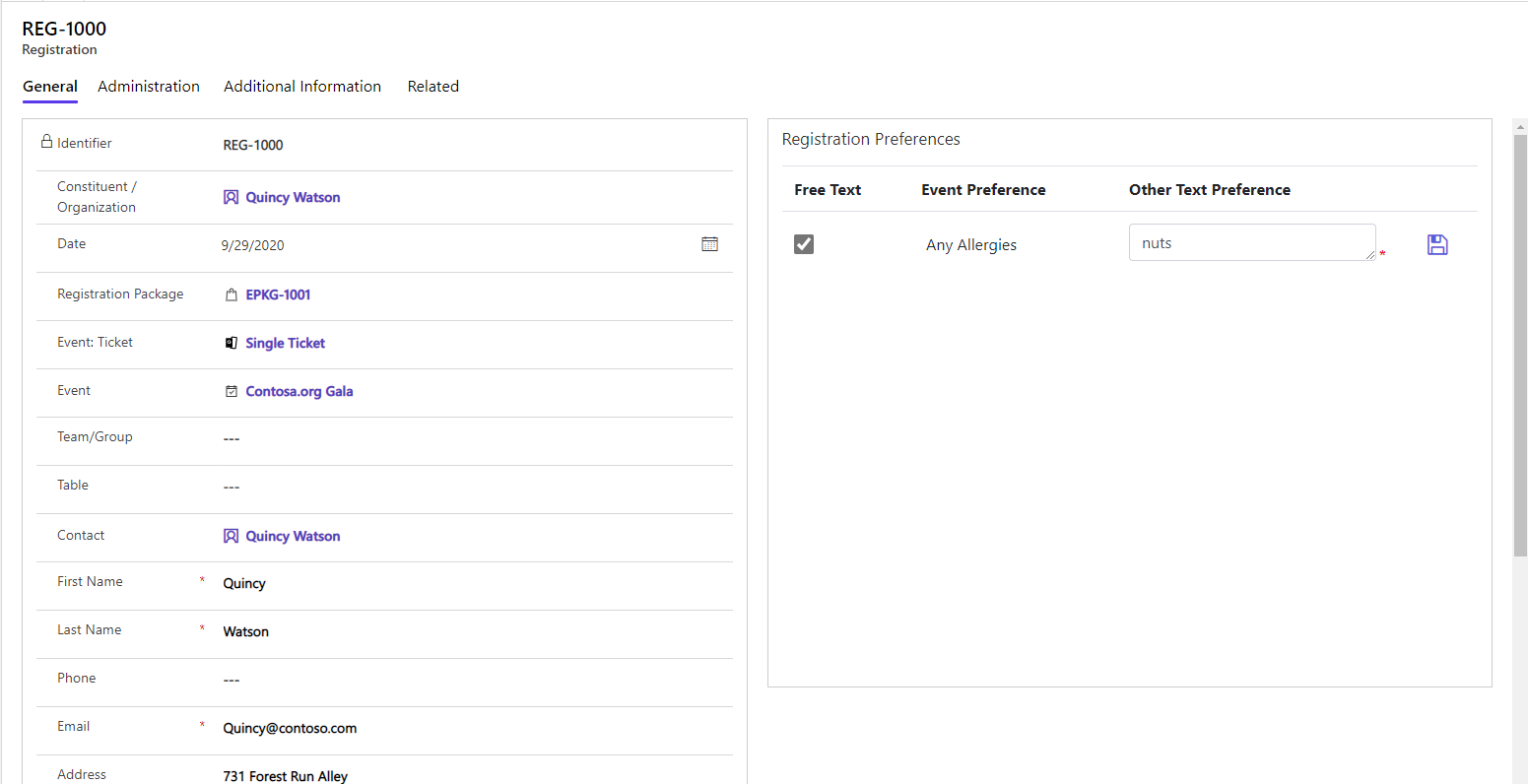
Here, on the right, you can see the preferences that were recorded. Tables are recorded separately, to record who is on which table as part of the package.
Overall
The Fundraising and Engagement app is a great example of a knowledgeable partner, both in terms of the industry and experience in extending Dynamics 365 is able to do. There is a lot of capabilities that I haven’t covered, payments are managed and can be linked to a provider for example, but you can tell anyone in the fundraising space should try and utilise this package, at least in some part in their deployments.