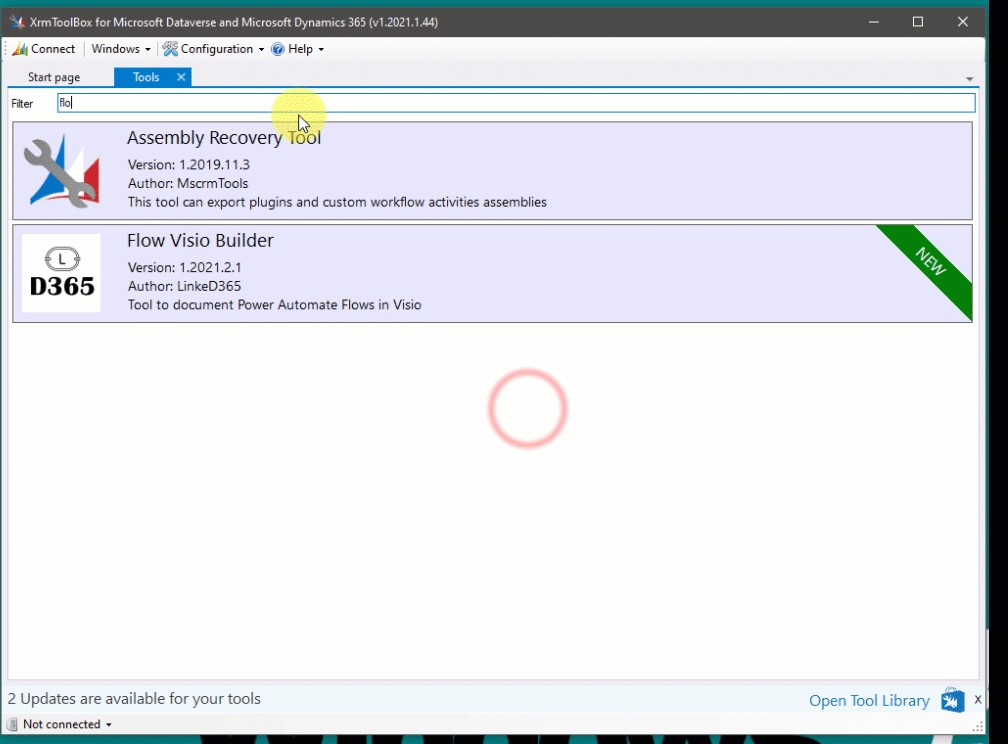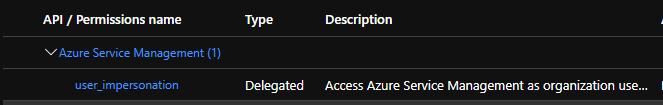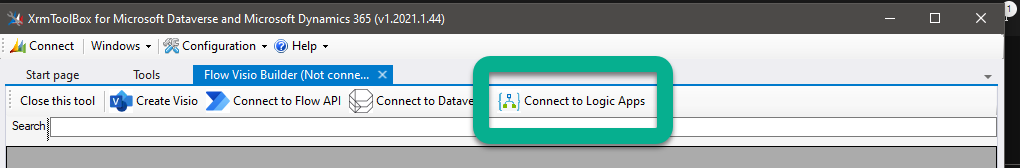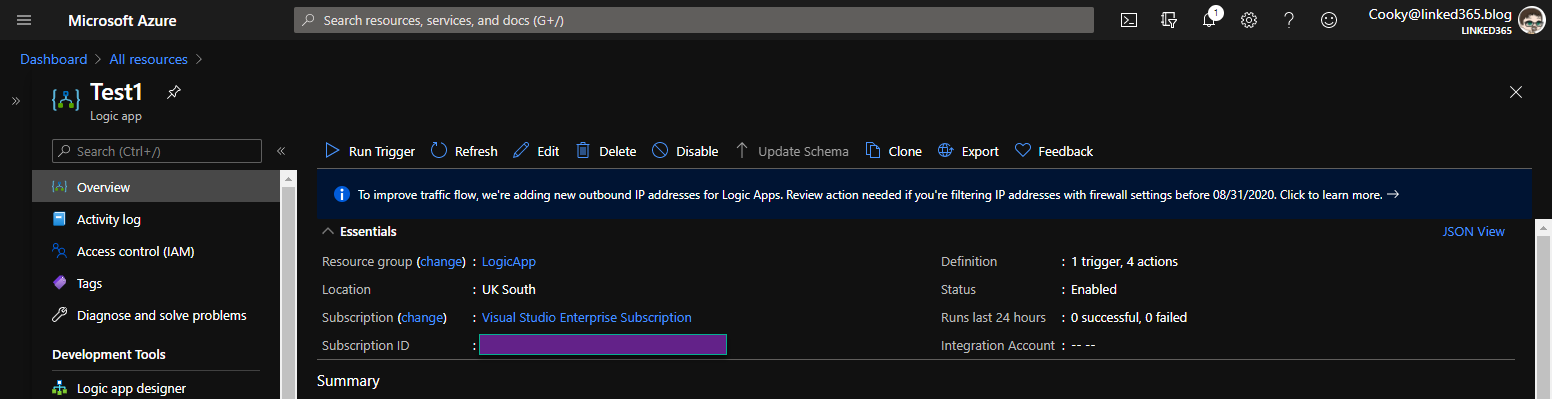So, we all know Power Automate Cloud Flows are basically Logic Apps right? Which means I should be able to document them and convert to Visios in the same way as my Flow To Visio Tool right?
Actually, it is true! After numerous requests, I finally got round to doing it.
TLDR;
I have included the ability to document Logic Apps in the Flow to Visio tool.
Document Logic Apps (BETA)
First, let me stress this is VERY BETA. I do not have many (any) Logic Apps I can point this at. If you come across any issues with it, please let me know by raising issues on GitHub here.
To connect to the Azure Logic Apps, there is a new button available in the toolbar. But first, you need to amend or add an app registration to allow access to Logic Apps.
Register or amend an App registration. API Permissions required are Azure Service Management/user impersonation
In the application, select the Connect to Logic Apps button
Populate the API connection pop up with the appropriate settings.
Firstly, the Subscription Id can be found on your Logic App Overview, the purple box here
Next, the Application Id and Tenant Id both are available on the App Registration page, the red and yellow items here
The Return URL needs to be specified as a Mobile and Desktop application
Walkthrough