As you can see from the various tools I have produced this year, documentation is the bane of my life. I love developing, coding and producing solutions, but invariably end up at a customer with the unenviable task of documenting either the solution we have developed or one that has been in situ for a while.
One of those daunting documentation tasks is security roles. Imagine being able to click a button and get an excel spreadsheet of a role you have just published, allowing you to stop taking screenshots or spending half a day losing the will to live in filling out a spreadsheet. This is where the Role Documenter comes in.
This tool is different from the rest, as there was a tool in existence. Santosh Bhagat, a wonderful D365 developer from Gurgaon had created the Role Documenter back in 2018, and for lots of reasons, was not kept up to date. So, rather than recreating the wheel, I reached out to Santosh, asked to help him bring his tool back to the masses and this is the result. I am grateful to Santosh for allowing me to continue with his brilliant idea and expand it’s capabilities.
If you have any requests or bugs, please let us know on GitHub here.
TLDR;
I brought back a Security Role documenter to the XrmToolBox to allow documentation of the Security Roles in your Dataverse projects.
Walkthrough
Load the tool from XrmToolBox, under Role Documenter. Connect to your environment and select a role.
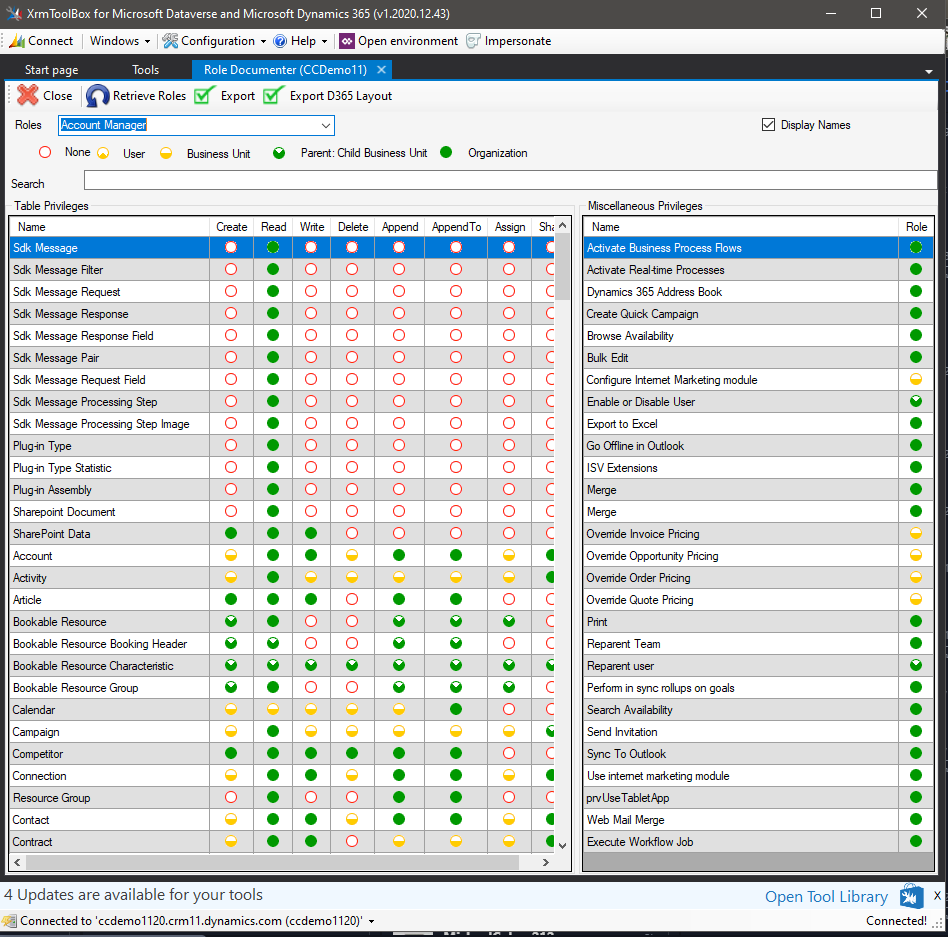
At the top are 2 buttons, Export will create an Excel file with all the tables and miscellaneous privileges in 2 tabs.
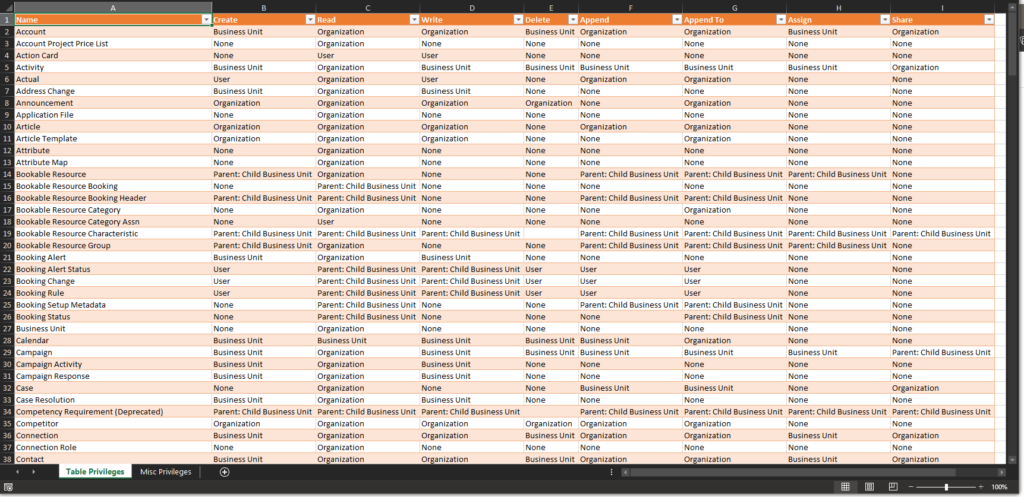
Selecting the other button, Export D365 Layout (I realise this should be Dataverse nowadays) an Excel with the tabs that mimic those available in the Dataverse role screen is generated.
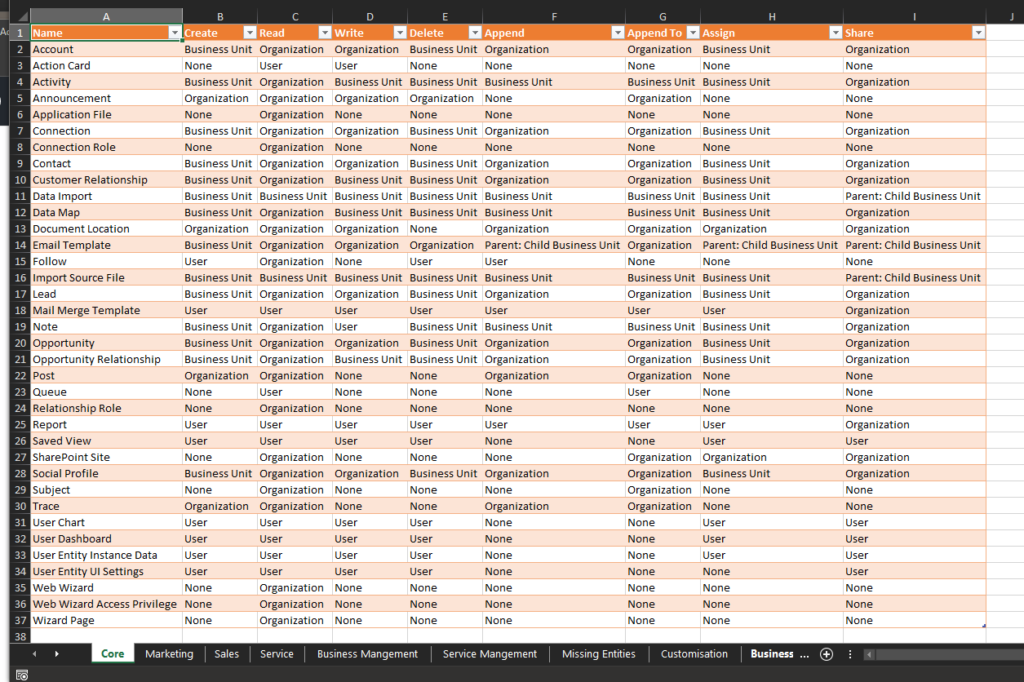
As simple as that!
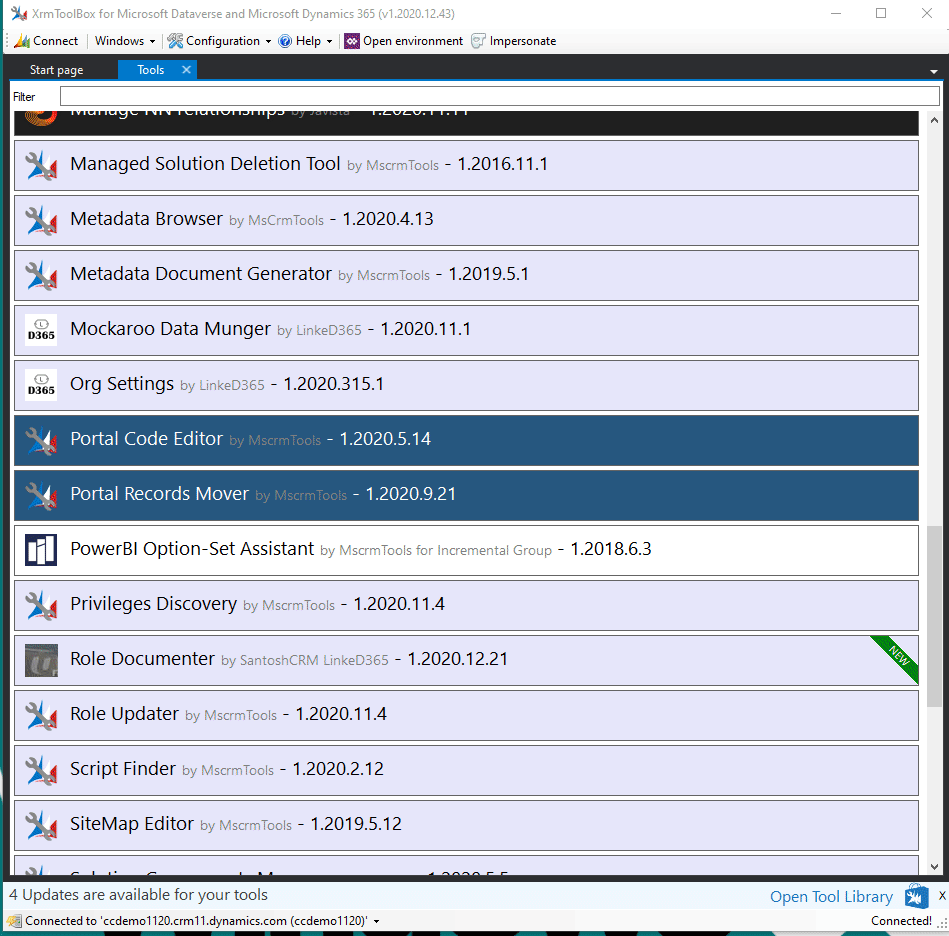
There is also options to toggle between Display names and logical names.
I hope this helps those that are stuck with documentation and all the praise needs to go to Santosh!