As we all now have smart devices in our home, linking them to business applications could be a key differentiator between winners and the also rans. This series of posts will demonstrate how I connected Alexa to D365 Field service.
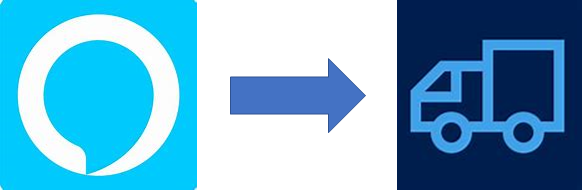
Objectives
- The Business scenario (this part)
- Create an Alexa Skill (this part)
- Connect the Skill to D365 (Part 2)
- Use Field Service to book an appointment (Part 3)
- Return the information to Alexa (Part 2)
Our Scenario - Big Energy Co
Our generic big energy company is diversifying into support and maintenance of home energy products, boilers, central heating, plumbing, electricals and numerous other aspects of a consumer’s home life. A client will ring up, tell the support desk that they have an issue with the appliance and the employee will book a suitable engineer in to come out to their home. This is all done via Field Service in D365. Big Energy also have scheduled servicing of Boilers on an annual basis.
What the CTO wants to do is embrace the in home virtual assistant to promote Big Energy as a forward thinking organisation which is at the forefront of technology to allow Big Energy’s customers to book an engineers visit via their smart device. Her expectation is that Alexa, Google Home or Siri will allow a service call to be booked without talking to the support desk. This will allow meaningful interactions with their customers 24/7.
The proof of concept will start with the front runner in the war of virtual assistance, mostly because I have one.
Alexa
If you have read my introduction to LUIS in Alexa Skill concepts are a mirror of the concepts introduced in LUIS. Alexa has Utterances & Intents. Entities are called Intent Slots for Alexa. Alexa has also got another concept, that being the Invocation.
First off, get yourself an Amazon account & sign up for the developer program at developer.amazon.com. This is all free. People can buy skills, but not sure Big Energy’s customers would think this is appropriate.
Use the Create Skill button, enter a name & select a language. I also choose Custom & Provision your own to allow us to send data to Flow which is hosting our integration.
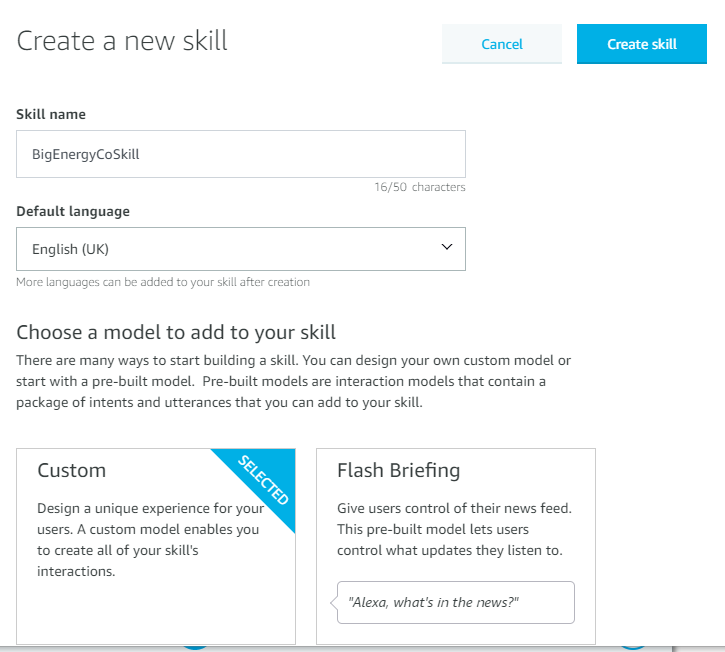
Then I select Start from scratch, none of the others seem to match our scenario
Invocation
An Invocation is the starting point and is the differentiator between you and every other Alexa skill out there. It is effectively a name for your skill, what the user would say to call your skill. I have slightly altered my invocation to put some spaces in there so it is more natural to the end user.
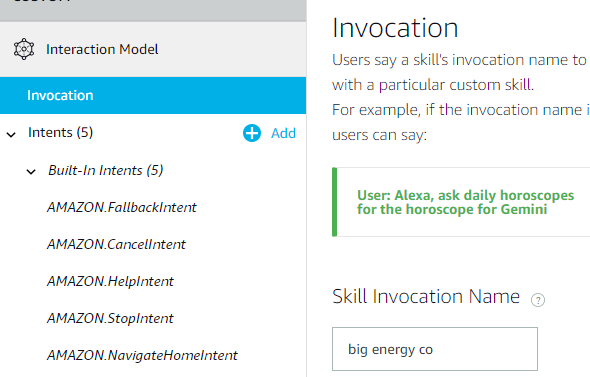
Intents
Like in LUIS, intents are a category or what the user is looking for or asking. You can have many intents per skill. In our scenario around home appliances the user can ask for a service, a repair or an emergency as a starting point. Let’s start with a request for service.
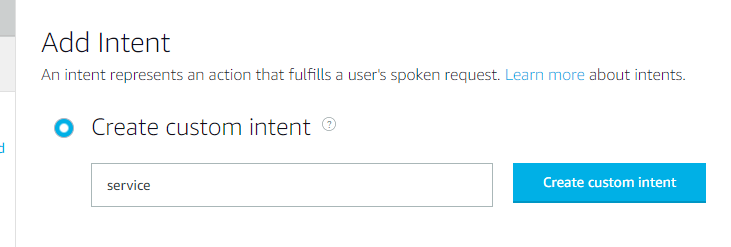
Utterances
Utterances are samples to train Alex to understand the intent in natural language. Add as many utterances as you like as samples of how a person would ask for a service or repair, but ensure they are different.
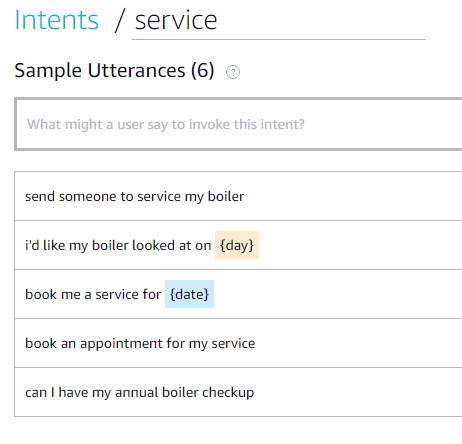
Slots
In my sample utterances above you can see I have added Slots. Slots are the same as entities in LUIS, data that the user gives us when they are saying their utterance in addition to the type of thing they want.
Each Slot has a type, and I have used the default Amazon types except for device, which is a custom one.
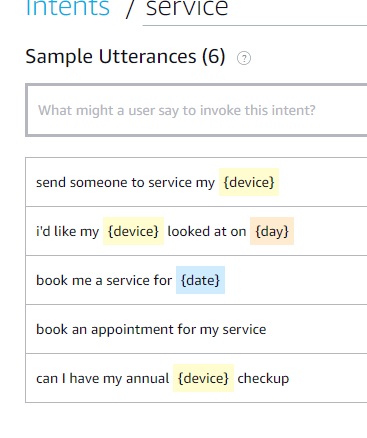
Slot Types
Amazon has 43 of it’s own list types or 6 built in types for numbers & dates, but devices are not in the list. I want to know what type of thing the engineer is going out to fix, not sure I need to be that specific, but would be good to know if I need to send an electrician, gas engineer or plumber. I have added my own Slot Type, called it device and I now list the values I expect.
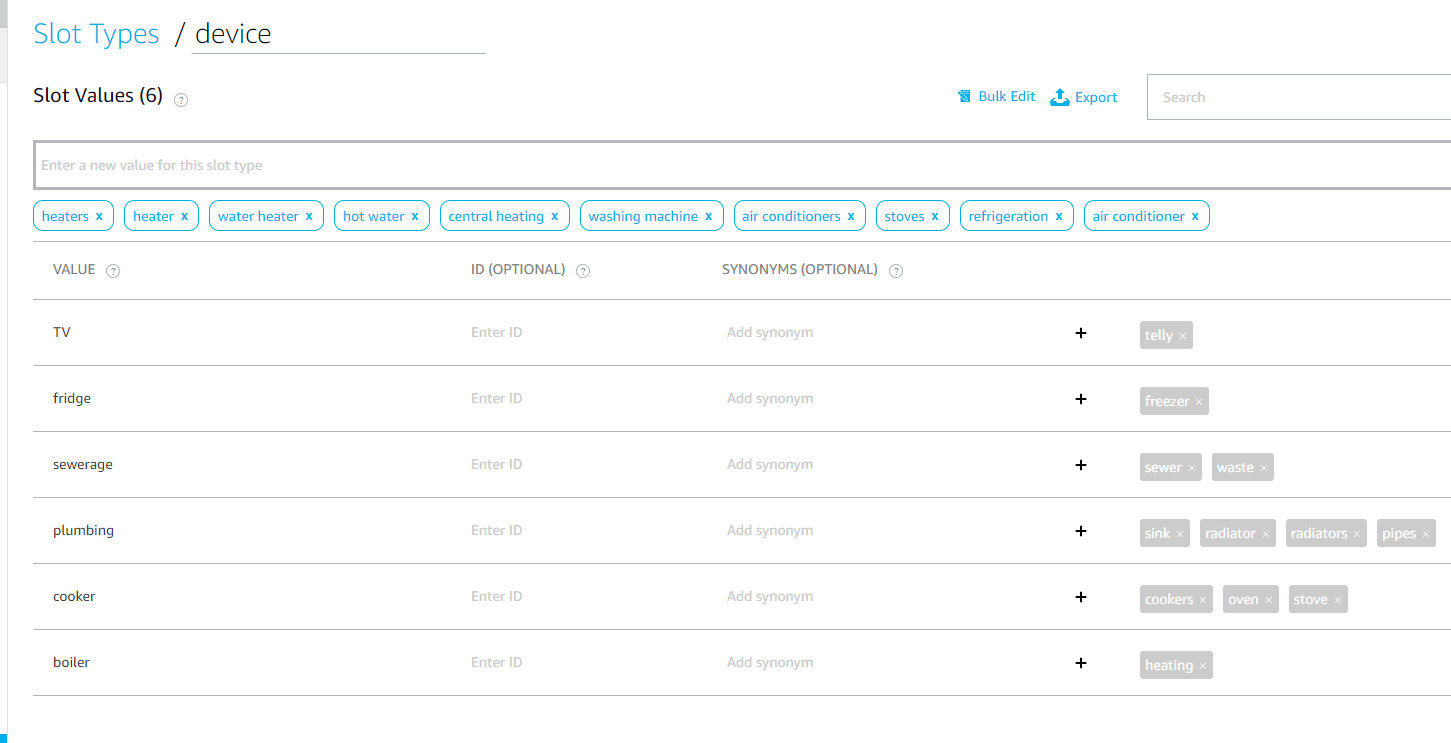
You also should also enter synonyms, not everyone calls it a telly, just us northeners.
Once you have entered enough intents & utterances, time to build and test. A nice message lets you know when it is done building. Ready for the utterance profiler or testing
Utterance Profiler
In the top right, is a pop out to test your utterances. Enter an utterance you haven’t used before to check you are getting the expected results.
The text I wrote is in blue, it has decided that this is a service intent, with a device of boiler & the day of wednesday.
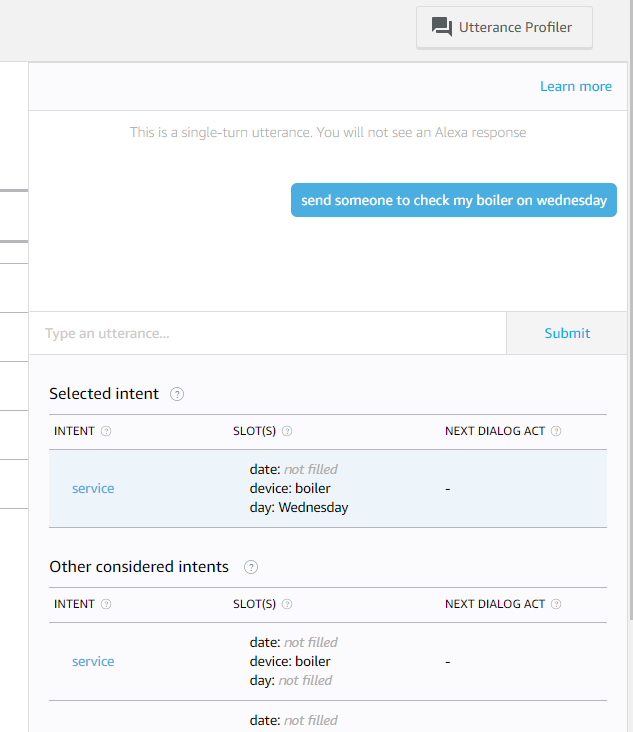
You can carry on fine tuning your utterances, intents and slots to get the most accurate model. Like any language understanding, this will be an ongoing model.
This is Alexa done, we have configured everything we need to in Alexa, apart from our link to Flow. This needs a bit of pre-work in Flow to activate, in the next post.