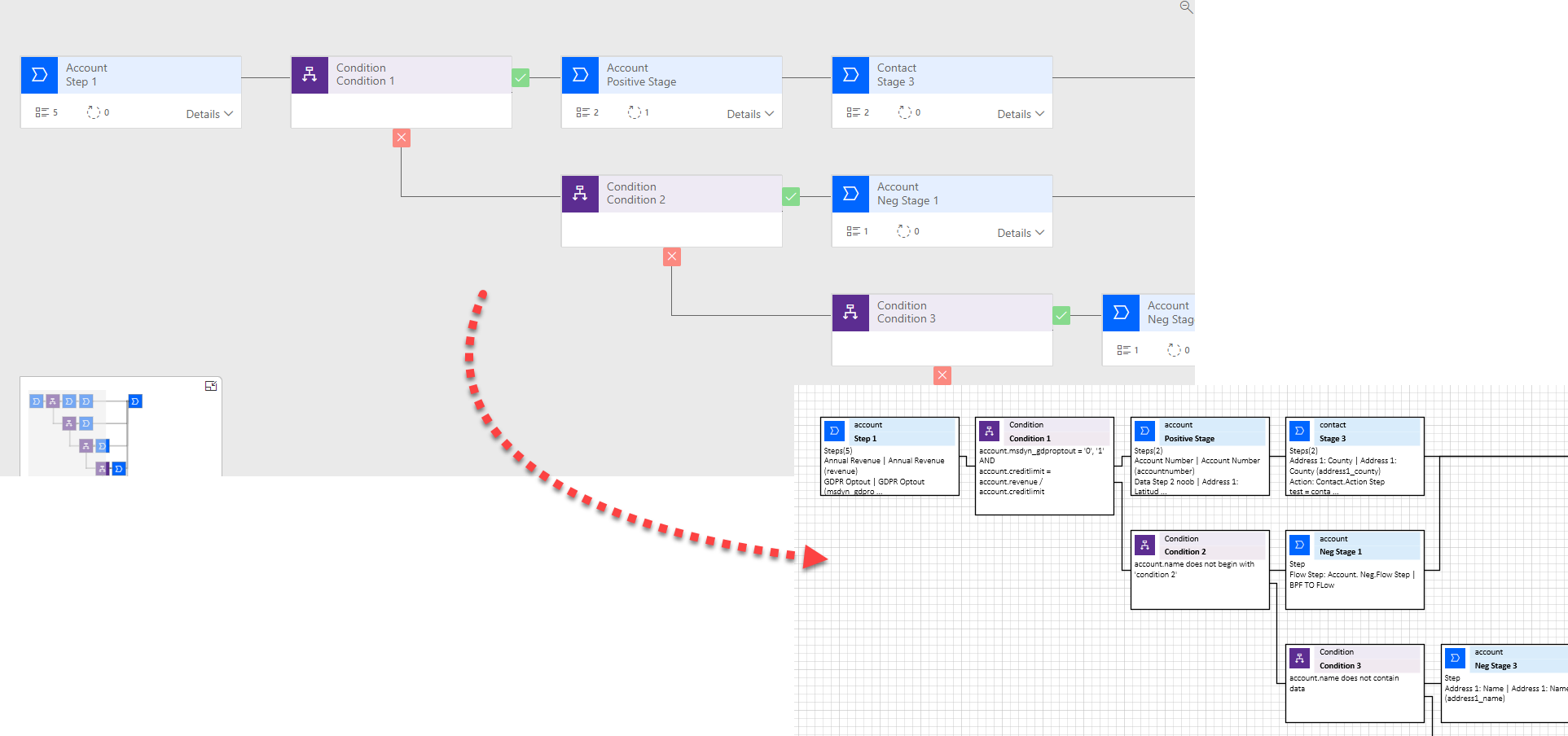You have @TheMarkChristie to blame for this. I have shied away from creating a tool that documented your Business Process Flows for a while. You would think it was easier than Power Automate documentation but the inconsistencies and difficulties in the format of the XML that is the BPF is quite something. Persumambly, it is logic Microsoft has just added to over the years.
But, yep, it is done. BPF to Visio! Available in XrmToolBox alongside other great tools and my own.
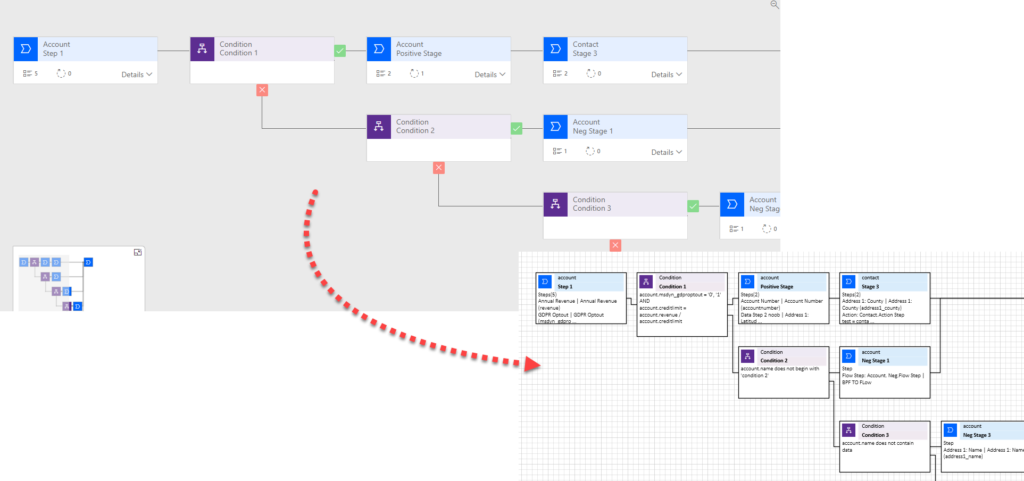
TLDR;
@MarkChristie asked me to make a tool that created Visio documents out of a Business Process Flow and now you use it to hopefully save you minutes documenting your solutions.
Walkthrough
On opening the tool, you will be presented with a list of BPFs that are in your environment. Select one or more BPFs and select the Create Visio button.
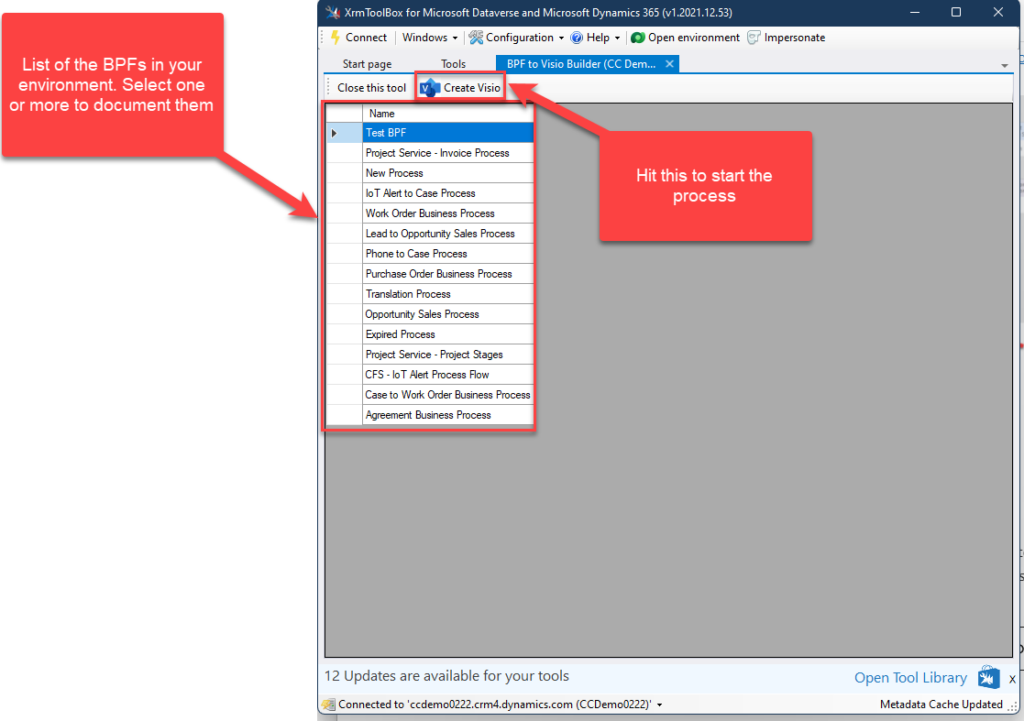
Select a file to save it as, and once it churns, it will prompt you if you want to open Visio.
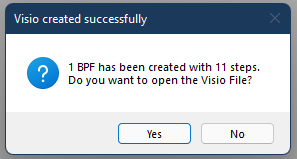
Opening Visio, you are presented with your BPF.
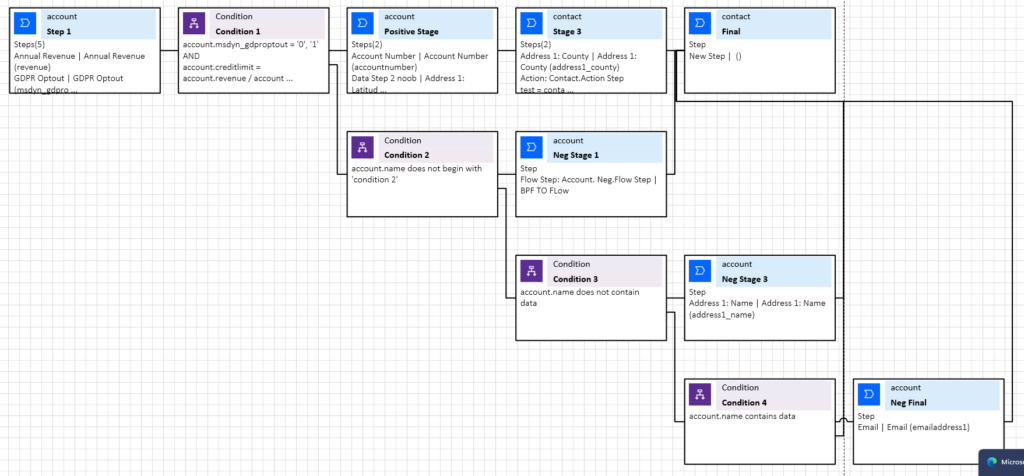
Like my other Visio Tools, there needs to be some adjusting once complete. It is very difficult to ensure in recursive code that you don’t have any children and I struggled to align accurately as you can see above.
Take a little minute to adjust the alignment to suit your needs, including expanding some of the stages etc.
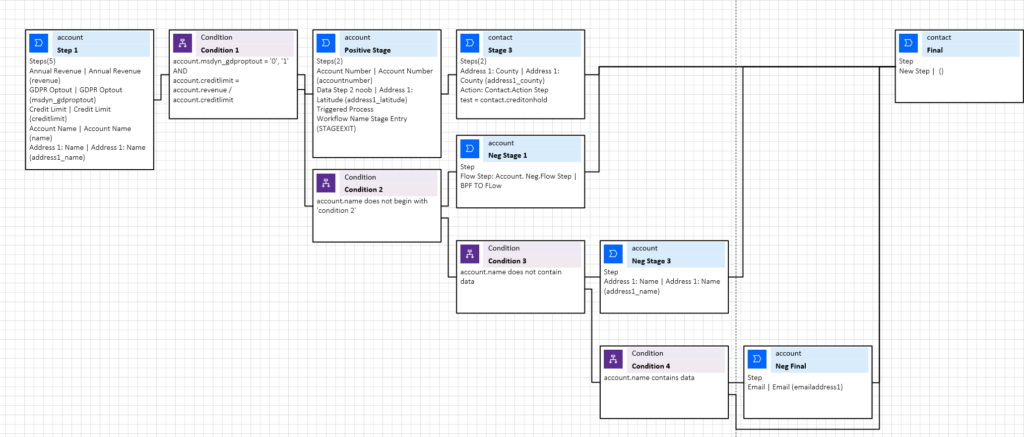
You can see I have documented the data, flow & workflow steps in each stage & the conditions.
Next Steps
Download the tool via XrmToolBox and let me know your thoughts on the socials. I have only got limited access to BPFs so I am sure I have not covered all possibilities, so expect bugs.
Raise bugs & enhancements on GitHub here.